Loading
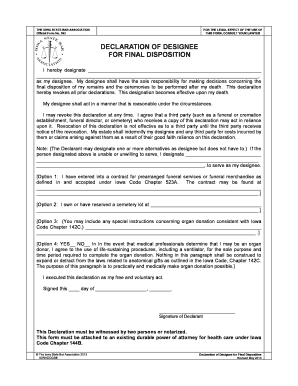
Get Form 173 Iowa Bar Assocation
How it works
-
Open form follow the instructions
-
Easily sign the form with your finger
-
Send filled & signed form or save
How to fill out the Form 173 Iowa Bar Association online
Filling out the Form 173 Iowa Bar Association is an important step in ensuring your final wishes are respected. This guide will provide you with clear and supportive instructions for completing the form online, making the process straightforward and accessible.
Follow the steps to fill out the Form 173 online.
- Click the ‘Get Form’ button to obtain the form and open it in your preferred editor.
- Begin by entering the name of the person you are designating as your designee in the provided field. This individual will be responsible for making decisions regarding your remains and ceremonies after your death.
- If you wish to designate an alternative individual, include their name in the designated section. This is optional but can provide a backup if the primary designee is unable to serve.
- Indicate whether you have a prearranged funeral service or merchandise contract by selecting Option 1 and providing the necessary details.
- If applicable, indicate your cemetery lot ownership or reservation by selecting Option 2 and entering the relevant information.
- Include any special instructions regarding organ donation consistent with Iowa Code Chapter 142C in the designated field under Option 3.
- Respond to the organ donation procedures question in Option 4 by checking 'YES' or 'NO' according to your wishes.
- Finalize the document by signing it and entering the date. Ensure that your signature is witnessed by two individuals or notarized as required.
- Save your completed form for your records. You can download, print, or share the form as needed.
Complete your documents online today to ensure your final wishes are documented and respected.
0:35 1:40 How to Enable EQUATION EDITOR in Word - YouTube YouTube Start of suggested clip End of suggested clip Once done select ok to apply the changes. So after doing that all you have to do is press the icon.MoreOnce done select ok to apply the changes. So after doing that all you have to do is press the icon. And your math equation editor is now turned on.
Industry-leading security and compliance
US Legal Forms protects your data by complying with industry-specific security standards.
-
In businnes since 199725+ years providing professional legal documents.
-
Accredited businessGuarantees that a business meets BBB accreditation standards in the US and Canada.
-
Secured by BraintreeValidated Level 1 PCI DSS compliant payment gateway that accepts most major credit and debit card brands from across the globe.


