Loading
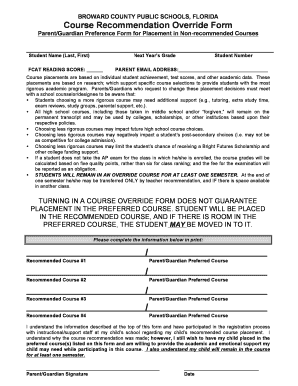
Get Douglas High Parent Preference Form
How it works
-
Open form follow the instructions
-
Easily sign the form with your finger
-
Send filled & signed form or save
How to fill out the Douglas High Parent Preference Form online
Filling out the Douglas High Parent Preference Form online is an important process for parents and guardians who wish to influence their child's course placement for the upcoming school year. This guide will provide clear instructions to assist you in completing the form effectively, ensuring that you understand each section and its significance.
Follow the steps to complete the Douglas High Parent Preference Form online
- Press the ‘Get Form’ button to retrieve the form and open it in your preferred online reader or editor.
- In the section labeled 'Student Name', enter the last and first name of your child as it appears on their official documents.
- Next, indicate your child's next school grade for the upcoming academic year, ensuring that it reflects their current educational level.
- Input your child's FCAT reading score in the designated space to provide relevant academic performance information.
- Enter your child's student number to help the school correctly identify their records.
- Fill in your email address to ensure the school can contact you regarding the status of your request and any necessary follow-up.
- For each recommended course listed (Course #1, Course #2, Course #3, and Course #4), write down the course title you prefer for your child, clearly indicating your top choices.
- Review the information provided at the top of the form to acknowledge the implications of choosing preferred courses and the required support for your child.
- Sign the document in the 'Parent/Guardian Signature' section to confirm your understanding and willingness to support your child's educational journey.
- Include the date of signing to indicate when you completed the form.
- Once all sections are filled out, save your changes, and utilize the options available to download, print, or share the completed form as needed.
Take the next step in your child's education by completing the Douglas High Parent Preference Form online today.
The prink break view is showing the document correct. However, on the page layout there is an extra space on bottom and right side of document.
Industry-leading security and compliance
US Legal Forms protects your data by complying with industry-specific security standards.
-
In businnes since 199725+ years providing professional legal documents.
-
Accredited businessGuarantees that a business meets BBB accreditation standards in the US and Canada.
-
Secured by BraintreeValidated Level 1 PCI DSS compliant payment gateway that accepts most major credit and debit card brands from across the globe.


