Loading
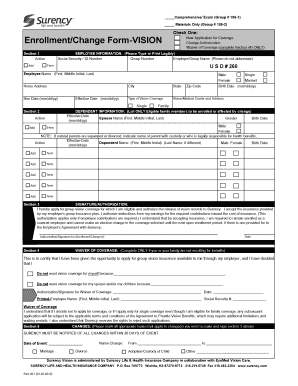
Get Surency Enrollment Form
How it works
-
Open form follow the instructions
-
Easily sign the form with your finger
-
Send filled & signed form or save
How to fill out the Surency Enrollment Form online
Filling out the Surency Enrollment Form online can be a straightforward process with the right guidance. This guide will walk you through each section of the form, addressing your needs and helping you ensure that it is completed accurately.
Follow the steps to complete the Surency Enrollment Form online.
- Click ‘Get Form’ button to obtain the form and open it in the editor.
- Begin with Section 1, where you will provide your employee information. Fill in your Social Security or ID number, group number, employer's name (ensure it is not abbreviated), and other personal details like your name, home address, and hire date. Mark your marital status and specify your birth date.
- In the same section, select the type of vision coverage you are applying for, as well as the vision/medical carrier and address. This information is crucial for your coverage enrollment.
- Next, move to the dependent information section. List only eligible family members who will be enrolled or affected by changes. Include their names, genders, and birth dates, ensuring that each detail is accurate. Note any custody information for dependents if applicable.
- Proceed to Section 3, where you will provide your signature and authorization for coverage. Confirm your intent to enroll in the group vision coverage and understand that you are allowing deductions from your earnings for insurance contributions if required.
- If you are opting for a waiver of coverage, complete Section 4. You will need to provide reasons for not enrolling yourself or dependents in vision coverage. Sign and date this section where indicated.
- Any changes that need to be reported should be filled out in Section 5. Indicate the type of change, such as marriage or name change, and ensure to sign Section 3 for authorization once again.
- Upon completing all sections, review your form for accuracy. After that, save your changes, download a copy for your records, or share the document as necessary.
Start filling out your Surency Enrollment Form online today to ensure you receive the coverage you need.
The answer is simple. A real-time registration that enables students to enroll in their courses and programs before the commencement of their classes. This way, everything integrates into a system and acts as a mechanism to serve the students better.
Industry-leading security and compliance
US Legal Forms protects your data by complying with industry-specific security standards.
-
In businnes since 199725+ years providing professional legal documents.
-
Accredited businessGuarantees that a business meets BBB accreditation standards in the US and Canada.
-
Secured by BraintreeValidated Level 1 PCI DSS compliant payment gateway that accepts most major credit and debit card brands from across the globe.


