Loading
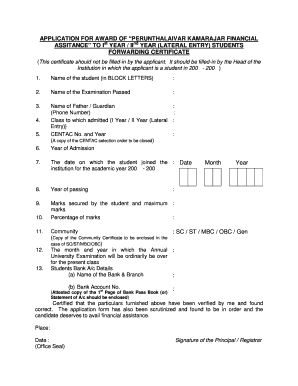
Get Pkfa
How it works
-
Open form follow the instructions
-
Easily sign the form with your finger
-
Send filled & signed form or save
How to fill out the Pkfa online
This guide provides step-by-step instructions for completing the Perunthalaivar Kamarajar Financial Assistance application form online. Each section is designed to be user-friendly, ensuring that all users, regardless of their legal experience, can navigate the form with ease.
Follow the steps to complete your application effectively.
- Press the ‘Get Form’ button to access the application form and open it in your editor.
- Begin by filling in the name of the student using BLOCK LETTERS as specified.
- Input the name of the examination passed, ensuring accuracy to avoid delays.
- Provide the name of the father or guardian along with their phone number.
- Select the class to which the applicant is admitted (I Year or II Year Lateral Entry) and enter the CENTAC number and year.
- Document the date on which the student joined the institution for the academic year.
- Fill in the year of passing and the maximum marks secured by the student along with the percentage of marks.
- Indicate the community classification of the applicant (SC, ST, MBC, OBC, or General) and attach the community certificate if applicable.
- Specify the month and year in which the annual university examination for the present class is expected to be completed.
- Enter the bank account details of the student, including the name of the bank, branch, and account number. An attested copy of the first page of the bank passbook or account statement should be enclosed.
- Ensure all entries are accurate, as this application will be verified. The head of the institution must certify the particulars provided.
- After completing all fields, save changes, download, print, or share your completed form as necessary.
Complete your application online today to ensure you receive the financial assistance available.
Instead of visiting us in person, call 780-427-2742 (to call toll-free from anywhere in Alberta, dial 310-0000 first). General questions or inquires can be emailed to: Edmonton Land Titles Registrations: lto@gov.ab.ca.
Industry-leading security and compliance
US Legal Forms protects your data by complying with industry-specific security standards.
-
In businnes since 199725+ years providing professional legal documents.
-
Accredited businessGuarantees that a business meets BBB accreditation standards in the US and Canada.
-
Secured by BraintreeValidated Level 1 PCI DSS compliant payment gateway that accepts most major credit and debit card brands from across the globe.


