Loading
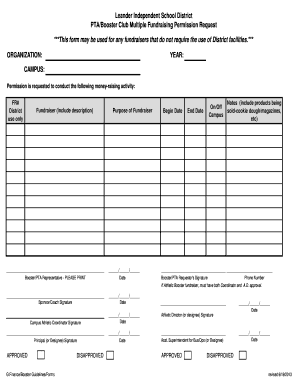
Get Lisd Multiple Fundraiser Request Form - Leander Independent ... - Leanderisd
How it works
-
Open form follow the instructions
-
Easily sign the form with your finger
-
Send filled & signed form or save
How to fill out the LISD Multiple Fundraiser Request Form - Leander Independent online
The LISD Multiple Fundraiser Request Form is essential for organizations seeking permission to conduct fundraising activities that do not require the use of district facilities. This guide provides clear, step-by-step instructions to assist users in completing the form online efficiently.
Follow the steps to fill out the form accurately and effectively.
- Click ‘Get Form’ button to obtain the form and open it in the editor.
- Begin by entering your organization name in the designated field to identify your group.
- Next, input the year during which the fundraising activity will take place.
- Enter the campus associated with the fundraiser in the appropriate section.
- Complete the section requesting permission for the specific fundraising activity by providing a detailed description.
- Fill in the purpose of the fundraiser to clarify the intended goals of the event.
- Indicate the start and end dates of the fundraising activity by filling in the respective date fields.
- Specify whether the fundraiser will be conducted on or off campus.
- Include any relevant notes, such as products being sold, within the provided space.
- Ensure the booster or PTA representative prints their name and signs in the designated area.
- If applicable, gather necessary signatures from the sponsor or coach, campus athletic coordinator, principal or designee, and athletic director to finalize the request.
- Review all filled information for accuracy before saving your work.
- Finally, save your changes, download, print, or share the completed form as needed to complete your submission.
Complete your fundraiser request form and submit it online to ensure your activity is approved.
Format the text in your table of contents Go to References > Table of Contents > Custom Table of Contents. Select Modify. ... In the Styles list, click the level that you want to change and then click Modify. In the Modify Style pane, make your changes. Select OK to save changes.
Industry-leading security and compliance
US Legal Forms protects your data by complying with industry-specific security standards.
-
In businnes since 199725+ years providing professional legal documents.
-
Accredited businessGuarantees that a business meets BBB accreditation standards in the US and Canada.
-
Secured by BraintreeValidated Level 1 PCI DSS compliant payment gateway that accepts most major credit and debit card brands from across the globe.


