Loading
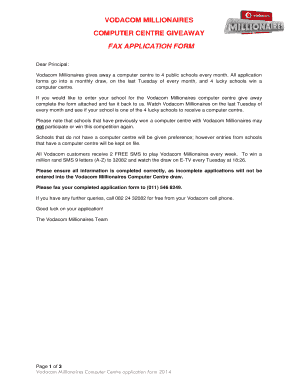
Get Vodacom 4lucky Schools Form
How it works
-
Open form follow the instructions
-
Easily sign the form with your finger
-
Send filled & signed form or save
How to fill out the Vodacom 4lucky Schools Form online
This guide provides comprehensive instructions on how to effectively complete the Vodacom 4lucky Schools Form online. Whether you're familiar with digital forms or new to the process, this step-by-step guide is designed to support you in submitting your application successfully.
Follow the steps to complete the Vodacom 4lucky Schools Form.
- Press the ‘Get Form’ button to access the Vodacom 4lucky Schools Form, opening it in your preferred editing tool.
- Begin with the school information section. Here, provide the required details including the school's name, EMIS number, physical address, postal code, telephone number, and fax number. Ensure each field is filled accurately to avoid processing delays.
- Complete the postal address section, ensuring correct information is provided for postal code, town/city, province, municipality, and school district. Confirm the public school status by selecting ‘Yes’ or ‘No’.
- Indicate whether the school is a primary or high school. Input the total number of teachers and pupils at the institution, as well as the current Matric pass rate.
- Answer the existing infrastructure question regarding whether the school has a computer centre by selecting ‘Yes’ or ‘No’.
- For the electricity requirements, confirm if the school has electricity available. If not, provide details on alternative energy sources.
- In the computer centre room requirements section, confirm if there is an empty room available for use as a computer centre.
- List contact details for three educators at the school, including the principal. Fill in their names, cellphone numbers, office numbers, fax numbers, email addresses, and ID numbers, where applicable.
- Complete the nomination part by indicating who nominated the school for the program.
- In the declaration section, ensure that the headmaster's name and surname are entered. The headmaster should sign and date the application, including their cellphone number and the school stamp if required.
- After reviewing all entries for accuracy, save any changes made to the form. You may also choose to download, print, or share the completed form as necessary.
Start completing your Vodacom 4lucky Schools Form online today for a chance to enhance your school's resources.
Each footnote should appear at the bottom of the page that includes its numbered in-text reference. For note numbers in the text, use superscript. Indent the first line of each note half an inch like a paragraph in the main text. Use a short line (or rule) to separate footnotes from the main text.
Industry-leading security and compliance
US Legal Forms protects your data by complying with industry-specific security standards.
-
In businnes since 199725+ years providing professional legal documents.
-
Accredited businessGuarantees that a business meets BBB accreditation standards in the US and Canada.
-
Secured by BraintreeValidated Level 1 PCI DSS compliant payment gateway that accepts most major credit and debit card brands from across the globe.


