Loading
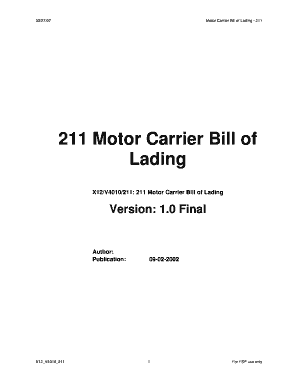
Get Edi 211 Specification
How it works
-
Open form follow the instructions
-
Easily sign the form with your finger
-
Send filled & signed form or save
How to fill out the Edi 211 Specification online
Filling out the Edi 211 Specification online can seem daunting, but with a clear understanding of its components and sections, the process becomes manageable. This guide will provide comprehensive, step-by-step instructions to help you successfully complete the Motor Carrier Bill of Lading.
Follow the steps to accurately fill out the Edi 211 Specification.
- Click the ‘Get Form’ button to access the Edi 211 Specification. This will open the form in your online editor.
- Begin with the first mandatory section, the Transaction Set Header (ST). Fill in the Transaction Set Identifier Code and the Transaction Set Control Number to uniquely identify your transaction.
- Proceed to the Beginning Segment for the Motor Carrier Bill of Lading (BOL). Provide necessary details, including the Standard Carrier Alpha Code, Shipment Identification Number, and relevant dates.
- Complete the Set Purpose section (B2A), indicating the specific purpose of the transaction set.
- For any applicable interline information (MS3), provide details about any carrier relationships or other essential data.
- If applicable, fill out the Equipment or Container section (MS2) to specify the equipment type and identification.
- Enter any Business Instructions and Reference Numbers (L11) to clarify specific instructions related to the transaction.
- Fill in the Date/Time (G62) section with pertinent dates and times related to the shipment.
- In the Bill of Lading Line Item section (AT1), add each line item associated with the shipment, including item specifics and pricing.
- Complete the detailed line items for the shipment with necessary details, such as commodity codes, weight, and quantities.
- Once all mandatory fields are completed, review your entries for accuracy before finalizing.
- After completing the form, you can save your changes, download a copy, or print the document as needed.
Start filling out your Edi 211 Specification online today for a seamless shipping process.
The EDI 214 transaction set represents a Transportation Carrier Shipment Status Message. It is typically used by transportation carriers, such as trucking companies, to provide shippers and consignees with the status of their shipments. ... Shipment location may include address or coordinates.
Industry-leading security and compliance
US Legal Forms protects your data by complying with industry-specific security standards.
-
In businnes since 199725+ years providing professional legal documents.
-
Accredited businessGuarantees that a business meets BBB accreditation standards in the US and Canada.
-
Secured by BraintreeValidated Level 1 PCI DSS compliant payment gateway that accepts most major credit and debit card brands from across the globe.


