Loading
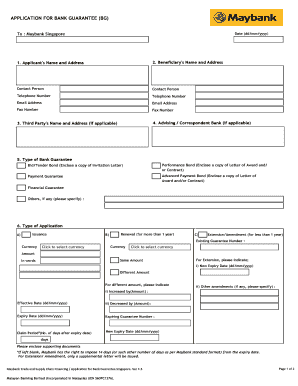
Get Maybank Bank Guarantee Form
How it works
-
Open form follow the instructions
-
Easily sign the form with your finger
-
Send filled & signed form or save
How to fill out the Maybank Bank Guarantee Form online
Filling out the Maybank Bank Guarantee Form online is a straightforward process that requires attention to detail. This guide will walk you through the necessary steps to ensure that your application is completed accurately and submitted without issues.
Follow the steps to complete the Maybank Bank Guarantee Form online.
- Click 'Get Form' button to access the Maybank Bank Guarantee Form and open it for editing.
- Enter the date in the format dd/mm/yyyy in the designated section.
- Provide the applicant's name and address in the appropriate fields.
- Fill in the beneficiary's name and address, along with the contact person's details including telephone number and email address.
- If applicable, enter the third party's name and address in the designated section.
- If there's an advising or correspondent bank, fill in its details in the provided fields.
- Select the type of bank guarantee you are applying for, and attach any required supporting documents as specified.
- Indicate the type of application by selecting issuance, renewal, or extension/amendment, and provide necessary details.
- For extensions or amendments, specify the new expiry date and any changes in amounts, along with the relevant effective dates.
- Fill in the collection instructions, including the preferred method of delivery for the guarantee.
- Specify any special conditions under which you wish the bank guarantee to be issued.
- Provide instructions on bank charges, including your bank account details for debiting any fees.
- Complete the applicant's authorisation and declaration section, agreeing to the terms and conditions stated.
- Finally, have the authorised signatories complete their details, ensuring to include any necessary company stamps.
- Once all sections are completed, save the changes, download a copy, and proceed to print or share the final form as needed.
Complete your documents online today for a seamless experience.
Log on to Maybank2u. Select E-bills & Statements. Select Bills & Cards. Select Cards. Select the card to view summary. Select Statement Date from the drop down menu and select statement date from last 12 months.
Industry-leading security and compliance
US Legal Forms protects your data by complying with industry-specific security standards.
-
In businnes since 199725+ years providing professional legal documents.
-
Accredited businessGuarantees that a business meets BBB accreditation standards in the US and Canada.
-
Secured by BraintreeValidated Level 1 PCI DSS compliant payment gateway that accepts most major credit and debit card brands from across the globe.


