Loading
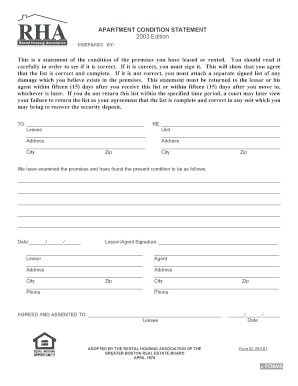
Get Apartment Condition Statement
How it works
-
Open form follow the instructions
-
Easily sign the form with your finger
-
Send filled & signed form or save
How to fill out the Apartment Condition Statement online
The Apartment Condition Statement is a crucial document that outlines the state of the leased or rented premises. Accurately completing this form ensures that both parties have a clear understanding of any existing conditions or damages.
Follow the steps to complete the Apartment Condition Statement online.
- Press the ‘Get Form’ button to access the statement and open it in the online editor.
- Begin by entering the lessee's information in the designated fields. This includes the name and address of the individual leasing the property. Correctly fill out the city and zip code to ensure accurate identification.
- Next, provide the details regarding the leased unit. Clearly state the unit number, along with the address, city, and zip code, to verify the location.
- In the condition section, reflect on the current state of the premises. Use the provided lines to describe any issues or confirm that the premises are in good condition. Be thorough and honest in your assessment.
- Date the form accurately by entering the day, month, and year in the specified format. This date will help maintain a clear timeline for the lease agreement.
- Contract acknowledgment: The lessor or agent will need to sign the form, confirming their agreement to the stated condition. Additionally, the lessor's name, address, and phone number must be included.
- The lessee must also sign the form, indicating they agree to the conditions outlined. Include the date of signing here as well.
- After reviewing the completed statement for accuracy, you can save the changes, download the document, print it, or share it as needed.
Complete your Apartment Condition Statement online today to ensure clarity and protect your rights.
Parchment paper is commonly used as a certificate paper for printing certificates of achievement, awards and other similar documents. It lends a theme of importance to your documents by its unique, mottled appearance. Olde World Parchment Paper serves this specialty purpose for creative presentation documents.
Industry-leading security and compliance
US Legal Forms protects your data by complying with industry-specific security standards.
-
In businnes since 199725+ years providing professional legal documents.
-
Accredited businessGuarantees that a business meets BBB accreditation standards in the US and Canada.
-
Secured by BraintreeValidated Level 1 PCI DSS compliant payment gateway that accepts most major credit and debit card brands from across the globe.


