Loading
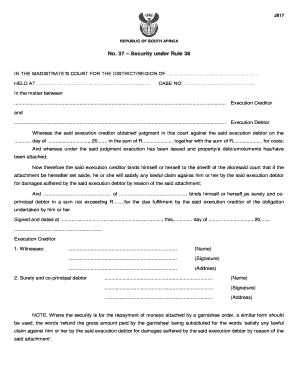
Get 37 Security Under Rule 38 - Justice Gov
How it works
-
Open form follow the instructions
-
Easily sign the form with your finger
-
Send filled & signed form or save
How to use or fill out the 37 Security Under Rule 38 - Justice Gov online
Filling out the 37 Security Under Rule 38 form is an essential step for execution creditors in legal proceedings. This guide will provide clear, step-by-step instructions on how to complete the form effectively and accurately online.
Follow the steps to successfully complete the form online.
- Press the ‘Get Form’ button to access the document and open it in your preferred digital editor.
- Begin with the first section of the form, which requires you to fill in the details of the magistrate's court. Include the district or region and the specific location where your case is being held.
- In the case number section, enter the specific case number associated with your legal issue. This number is crucial for the identification of your case.
- Next, identify yourself as the execution creditor by providing your full name in the designated area. Follow this by entering the name of the execution debtor in the corresponding space.
- You will need to state the date when the judgment against the execution debtor was obtained. Ensure that you write the exact day, month, and year in the relevant fields.
- Indicate the amount of judgment obtained by entering the total sum in the provided section. This should reflect the monetary value awarded to you in the judgment.
- Complete the section detailing any additional costs awarded in the judgment by entering that specific amount. This may include legal fees or other costs incurred.
- In the section discussing the attachment, specify whether property, a debt, or emoluments have been attached. Clearly note what has been secured under the judgment.
- The form requires you to bind yourself to the sheriff by completing the necessary obligations in the designated fields. Confirm your understanding and commitment.
- If applicable, enter the surety and co-principal debtor details, including the name, signature, and address of the individual providing security.
- Once all sections are filled out, review the document for accuracy and clarity. It is important that all information is complete to avoid any delays.
- Finally, save your changes, and download or print the completed form as necessary. You may also have the option to share the document securely with relevant parties.
Complete your documents online today to ensure your legal processes are in order.
A certified copy of judgment (CCJ) is issued by the registrar or clerk of the court. where judgment was granted to enable execution proceedings to commence in. another court.
Industry-leading security and compliance
US Legal Forms protects your data by complying with industry-specific security standards.
-
In businnes since 199725+ years providing professional legal documents.
-
Accredited businessGuarantees that a business meets BBB accreditation standards in the US and Canada.
-
Secured by BraintreeValidated Level 1 PCI DSS compliant payment gateway that accepts most major credit and debit card brands from across the globe.


