Loading
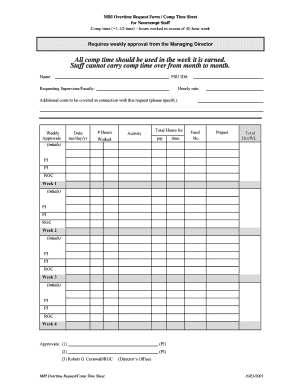
Get Overtime Request Form/comp Time Sheet - Research Psu
How it works
-
Open form follow the instructions
-
Easily sign the form with your finger
-
Send filled & signed form or save
How to fill out the Overtime Request Form/Comp Time Sheet - Research Psu online
The Overtime Request Form/Comp Time Sheet for Research PSU allows staff to request compensation for overtime hours worked. This guide will help you navigate each section of the form methodically, ensuring that your request is clear and comprehensive.
Follow the steps to complete your Overtime Request Form/Comp Time Sheet online.
- Locate and use the ‘Get Form’ button to access the Overtime Request Form/Comp Time Sheet and open it for editing.
- Begin by entering your name in the designated field. Ensure that the spelling is accurate for identification purposes.
- Input your PSU ID number in the corresponding field. This is essential for record-keeping and verification.
- Indicate the name of your requesting supervisor or faculty member. This step facilitates proper approval routing.
- Fill in your hourly rate in the provided section. This information is important for calculating the compensation.
- Detail any additional costs that need to be covered in connection with the request in the specified field.
- Proceed to the weekly approval section, and ensure to gather initials from the approving authority for each week of overtime.
- During each week section, specify the number of hours worked, the activity performed, and total hours for pay time.
- Assign the relevant fund number and project for each week of reporting to keep clear records of where the compensation is derived from.
- Review all entries for accuracy and completeness before final submission. Make sure all relevant initials are obtained. Save changes, download, print, or share the completed form as necessary.
Complete your Overtime Request Form/Comp Time Sheet online today to ensure timely processing of your request.
Related links form
You can position the text within a cell so that it is centered, aligned left or right. If it's a long line of text, you can apply Wrap Text so that all the text is visible. Select the text that you want to align, and on the Home tab, pick the alignment option you want.
Industry-leading security and compliance
US Legal Forms protects your data by complying with industry-specific security standards.
-
In businnes since 199725+ years providing professional legal documents.
-
Accredited businessGuarantees that a business meets BBB accreditation standards in the US and Canada.
-
Secured by BraintreeValidated Level 1 PCI DSS compliant payment gateway that accepts most major credit and debit card brands from across the globe.


