Loading
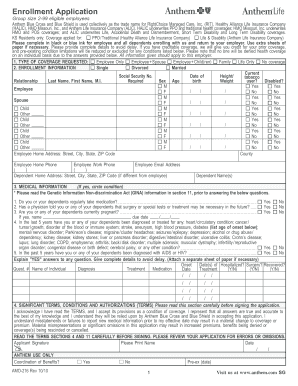
Get Group Size 2-99 Eligible Employees
How it works
-
Open form follow the instructions
-
Easily sign the form with your finger
-
Send filled & signed form or save
How to fill out the Group Size 2-99 Eligible Employees online
This guide provides a comprehensive overview of how to complete the Group Size 2-99 Eligible Employees form effectively online. By following these steps, users can ensure accurate and timely submission of their enrollment application for health coverage.
Follow the steps to complete the enrollment application online.
- Press the ‘Get Form’ button to access the enrollment application and open it in your online editor.
- Begin by selecting the type of coverage requested by checking the appropriate box (e.g., Employee Only, Employee + Spouse, etc.). This crucial first step determines the health insurance plan structure for which you are applying.
- Fill out the enrollment information section completely. Include the last name, first name, middle initial, social security number, date of birth, sex, age, weight, relationship to the employee, and whether the individual uses tobacco or has a disability. Ensure all information is accurate to avoid processing delays.
- In the medical information section, answer each question honestly regarding your health status and any conditions of your dependents. If applicable, elaborate on any 'yes' answers in the provided areas to ensure clarity.
- Review the significant terms, conditions, and authorizations carefully before signing. This section outlines important information about your coverage and the implications of your answers on the application.
- Complete the reason for application section by selecting the correct option (e.g., New enrollment, Open enrollment, etc.) and providing any required dates for qualifying events, if applicable.
- Move to the coverage selection section. Choose your desired medical, dental, and vision coverage options based on your employer's offerings. Ensure you check the options that meet your needs.
- If necessary, complete the waiver of coverage section, providing reasons for declining any offered medical, vision, dental, or life coverage. This step is mandatory if any coverage is waived by you or your dependents.
- Fill in your prior health insurance information, if applicable, detailing your previous insurance coverage, policy numbers, and other relevant dates.
- Once all sections are completed and reviewed for accuracy, save the changes. Users can now download, print, or share the form as required for submission.
Complete your enrollment application online today to ensure you receive the coverage you need.
Steps to writing a project charter Choose a project name. Identify the purpose, objective (goal), and project specification. Set a budget. Define deliverables. Assess scope and risks. Create a timeframe or milestones. List key stakeholders. Layout team roles and responsibilities.
Industry-leading security and compliance
US Legal Forms protects your data by complying with industry-specific security standards.
-
In businnes since 199725+ years providing professional legal documents.
-
Accredited businessGuarantees that a business meets BBB accreditation standards in the US and Canada.
-
Secured by BraintreeValidated Level 1 PCI DSS compliant payment gateway that accepts most major credit and debit card brands from across the globe.


