Loading
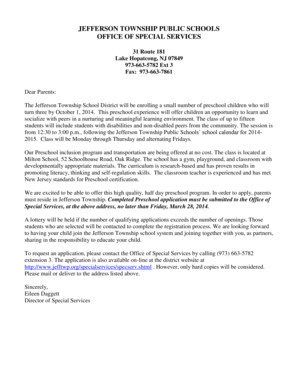
Get Jefftwp
How it works
-
Open form follow the instructions
-
Easily sign the form with your finger
-
Send filled & signed form or save
How to fill out the Jefftwp online
Filling out the Jefftwp form is a straightforward process that ensures your child's enrollment in the preschool program. This guide provides step-by-step instructions on how to accurately complete the form online, making the enrollment process easier.
Follow the steps to successfully complete the Jefftwp application
- Click ‘Get Form’ button to obtain the form and open it in the editor.
- Begin by entering the student's last name in the first designated field.
- Proceed to fill in the first name of the student in the next field.
- Next, provide the middle initial, if applicable, in the corresponding section.
- Enter the child's birth date in the format specified in the form. A copy of the child's birth certificate will need to be attached.
- Select the gender of the child by checking the appropriate box for male or female.
- Fill in the name of the parent or guardian responsible for the application.
- Complete the home address section, including street, city, state, and zip code.
- If the mailing address differs from the home address, provide that information in the indicated field.
- Input the home telephone number and cell phone number in the specified areas, ensuring accuracy.
- Review all entries for completeness and accuracy before submission.
- Once completed, save changes to your document, and ensure to download or print it for submission. The completed form must be mailed or delivered to the Office of Special Services by the deadline.
Start filling out the Jefftwp application online today to secure your child's spot in the preschool program.
What does watermark mean? Watermarking is the process of superimposing a logo or piece of text atop a document or image file, and it's an important process when it comes to both the copyright protection and marketing of digital works.
Industry-leading security and compliance
US Legal Forms protects your data by complying with industry-specific security standards.
-
In businnes since 199725+ years providing professional legal documents.
-
Accredited businessGuarantees that a business meets BBB accreditation standards in the US and Canada.
-
Secured by BraintreeValidated Level 1 PCI DSS compliant payment gateway that accepts most major credit and debit card brands from across the globe.


