Loading
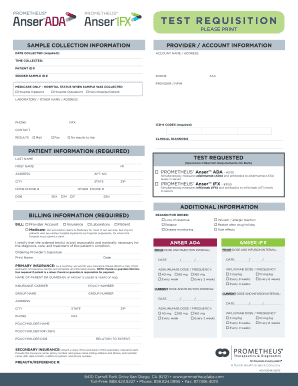
Get Anser Ifx-adatest Req Ada13046 08142013.indd - Prometheus ...
How it works
-
Open form follow the instructions
-
Easily sign the form with your finger
-
Send filled & signed form or save
How to fill out the Anser IFX-ADATest Req ADA13046 08142013.indd - Prometheus online
Filling out the Anser IFX-ADATest Req ADA13046 08142013 form online can seem daunting, but this guide is designed to facilitate the process. Follow these detailed instructions to ensure that all required fields are completed accurately.
Follow the steps to successfully complete the form.
- Use the ‘Get Form’ button to acquire the form and launch it in your preferred online editor.
- Begin with the sample collection information. Fill in the DATE COLLECTED and TIME COLLECTED as required. Ensure that the PATIENT ID # and SENDER SAMPLE ID # are also completed.
- Next, enter the PROVIDER / ACCOUNT INFORMATION. Provide the ACCOUNT NAME / ADDRESS, PHONE, and FAX numbers. Include the PROVIDER / NPI # and the corresponding MEDICARE ONLY - HOSPITAL STATUS when the sample was collected by selecting the appropriate option.
- List the LABORATORY / OTHER NAME / ADDRESS, along with its PHONE and FAX details. Make sure to also add the ICD-9 CODES which are mandatory.
- In the PATIENT INFORMATION section, fill out the LAST NAME, FIRST NAME, MI, ADDRESS, APT. NO., CITY, STATE, ZIP, HOME PHONE #, DOB, and SEX. Ensure accuracy to avoid issues later.
- Indicate the TEST REQUESTED by selecting between PROMETHEUS® Anser™ ADA or PROMETHEUS® Anser™ IFX, including the dosage and frequency as per the patient's needs.
- Provide the REASON FOR ORDER by choosing the most relevant option pertaining to the patient's condition.
- Complete the BILLING INFORMATION section by indicating whether the billing is to the provider account, insurance, laboratory, or patient. Attach a copy of the insurance card if applicable.
- In the ADDITIONAL INFORMATION section, fill in any specifics like prior doses and injection intervals as required.
- At the end of the form, ensure the ORDERING PROVIDER'S SIGNATURE and PRINT NAME are included along with the DATE to verify the correctness of the test request.
- Once you have reviewed and are satisfied with the information filled in, you can save changes, download, print, or share the completed form online.
Complete your forms online today to streamline your process.
Related links form
0:33 1:18 Two simple tricks to remove any watermark in Word document YouTube Start of suggested clip End of suggested clip Options. And then you will be able to select this watermark. By clicking over it. And then you canMoreOptions. And then you will be able to select this watermark. By clicking over it. And then you can press delete. So that's how you delete a watermark. So that's all in this video.
Industry-leading security and compliance
US Legal Forms protects your data by complying with industry-specific security standards.
-
In businnes since 199725+ years providing professional legal documents.
-
Accredited businessGuarantees that a business meets BBB accreditation standards in the US and Canada.
-
Secured by BraintreeValidated Level 1 PCI DSS compliant payment gateway that accepts most major credit and debit card brands from across the globe.


