Loading
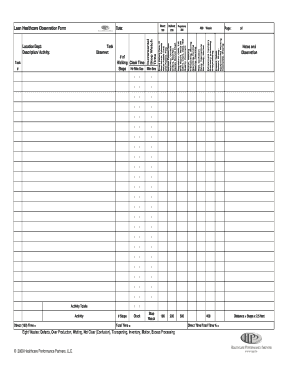
Get Lean Healthcare Observation Form - The Lean Healthcare Exchange
How it works
-
Open form follow the instructions
-
Easily sign the form with your finger
-
Send filled & signed form or save
How to fill out the Lean Healthcare Observation Form - The Lean Healthcare Exchange online
The Lean Healthcare Observation Form is an essential tool for recording observations in the healthcare setting. This guide will help users navigate through the process of filling out the form online effectively and efficiently.
Follow the steps to successfully complete the Lean Healthcare Observation Form online.
- To begin, press the ‘Get Form’ button to access the Lean Healthcare Observation Form and open it in your preferred editor.
- Enter the date of the observation in the designated field to ensure accurate record-keeping.
- In the 'Location/Dept' section, provide the relevant department or location where the observation is taking place.
- Fill out the observer's name in the 'Observer' field to identify who completed the form.
- For the 'Description/Activity' section, write a brief description of the activity being observed.
- Record the specific tasks observed by noting the 'Task #' as well as categorizing them under 'Direct' or 'Indirect' activity.
- Input the total time spent on each activity in the specified 'Time' fields, utilizing both direct and indirect categories.
- Calculate the direct time as a percentage of the total time using the formula provided in the form.
- Take a moment to note any observations, including potential waste indicators such as defects or overproduction.
- Once all information has been entered, review the form for accuracy before saving your changes.
- Finally, download, print, or share the completed form as needed to ensure its proper distribution and utilization.
Complete your Lean Healthcare Observation Form online today and improve your documentation process!
To format numbers, dates, or currencies in a spreadsheet, follow these steps: On your Android phone or tablet, open a spreadsheet in the Google Sheets app. Tap a cell or range of cells. Tap Format. . Tap Cell. Number format. Tap an option from the list. The format will be applied to your selected cells.
Industry-leading security and compliance
US Legal Forms protects your data by complying with industry-specific security standards.
-
In businnes since 199725+ years providing professional legal documents.
-
Accredited businessGuarantees that a business meets BBB accreditation standards in the US and Canada.
-
Secured by BraintreeValidated Level 1 PCI DSS compliant payment gateway that accepts most major credit and debit card brands from across the globe.


