Loading
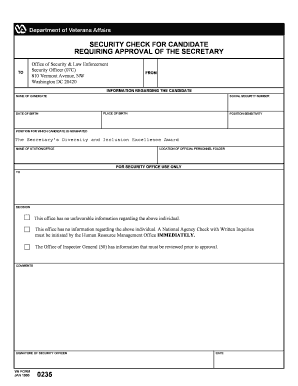
Get Va Form 0235 - Office Of Diversity And Inclusion - Diversity Va
How it works
-
Open form follow the instructions
-
Easily sign the form with your finger
-
Send filled & signed form or save
How to fill out the VA Form 0235 - Office Of Diversity And Inclusion - Diversity Va online
Filling out the VA Form 0235 is an essential step in the application process for the Secretary's Diversity and Inclusion Excellence Award. This guide provides a step-by-step approach to ensure you accurately complete the form online, making the process straightforward and efficient.
Follow the steps to successfully complete the VA Form 0235 online.
- Click the ‘Get Form’ button to obtain the form and open it in the editor.
- Enter the name of the candidate in the designated field. Ensure the spelling is correct, as this information is crucial for identification purposes.
- Fill in the date of birth of the candidate. Use the format requested by the form for consistency.
- Provide the social security number of the candidate. This is important for background checks and verification.
- Indicate the place of birth of the candidate. This information should be accurate and reflect official documents.
- Specify the position sensitivity related to the nominated position. This relates to the security level of the applicant's role.
- Detail the position for which the candidate is nominated. Make sure to provide the official title of the position accurately.
- Include the name of the station or office where the candidate will be employed. This gives further context to the application.
- Provide the location of the official personnel folder. This information aids in the administrative processing of the application.
- Once all fields are completed, review the information for accuracy. Make any necessary corrections before proceeding.
- After completing the form, you can choose to save changes, download a copy, print it for physical records, or share it with relevant parties.
Start filling out your documents online today to ensure a smooth application process.
Use VA Form 21-686c to submit a claim for additional benefits for a dependent, or to request to remove a dependent from your benefits.
Industry-leading security and compliance
US Legal Forms protects your data by complying with industry-specific security standards.
-
In businnes since 199725+ years providing professional legal documents.
-
Accredited businessGuarantees that a business meets BBB accreditation standards in the US and Canada.
-
Secured by BraintreeValidated Level 1 PCI DSS compliant payment gateway that accepts most major credit and debit card brands from across the globe.


