Loading
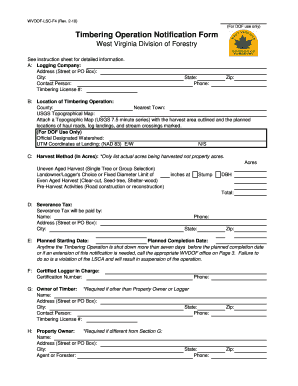
Get Timbering Operation Notification Form - West Virginia Division Of ...
How it works
-
Open form follow the instructions
-
Easily sign the form with your finger
-
Send filled & signed form or save
How to fill out the Timbering Operation Notification Form - West Virginia Division of Forestry online
Completing the Timbering Operation Notification Form is essential for conducting timbering operations in West Virginia. This guide will walk you through the steps to fill out the form online, ensuring that you provide all necessary information accurately.
Follow the steps to fill out the Timbering Operation Notification Form effectively.
- Press the ‘Get Form’ button to access the Timbering Operation Notification Form and open it in your preferred online editing tool.
- In section A, fill in the logging company's name, address (street or PO Box), city, contact person, timbering license number, state, phone number, and zip code.
- Proceed to section B and provide the location details of the timbering operation, including the county, nearest town, and USGS topographical map. Attach a topographic map with the harvest area outlined and the planned locations of haul roads, log landings, and stream crossings indicated.
- In section C, enter the harvest method and specify the number of acres being harvested. Ensure you only list the actual acres being harvested, and fill in related details such as the chosen harvest method.
- For section D, complete the severance tax information by entering the name, address, city, phone number, state, and zip code of the individual or entity that will pay the severance tax.
- In section E, state the planned starting date and planned completion date for the timbering operation. Remember to notify the appropriate WVDOF office if there is a shutdown of more than seven days before the planned completion date.
- Section F requires entering the certified logger in charge's name, certification number, and phone number.
- For section G, if the owner of the timber is different from the property owner or logger, provide their name, address, city, state, contact person, phone number, and timbering license number.
- In section H, provide the name and address of the property owner if they differ from section G. Include the agent or forester's name if applicable.
- Next, review section I, which includes best management practices. You must indicate compliance by selecting ‘Yes’ or ‘No’ for each practice listed.
- Complete section J by including a confirmation number if you contacted Miss Utilities, although this is recommended but not mandatory.
- In section K, confirm that the landowner has been informed about best management practices.
- Finally, sign and date the form in section L, certifying that all information is accurate. Ensure that the original notification with your original signature is mailed or delivered to the appropriate forestry office within three days of beginning the logging operation.
Start filling out the Timbering Operation Notification Form online to ensure compliance and proper documentation for your timbering operations.
Between 1879 and 1920, there was a great logging boom – hundreds of sawmills were in operation across 30 counties. Lumber boom towns flourished. During this period, devastating logging practices and fires removed almost all of the old-growth forest in West Virginia – 30 billion board feet of timber was cut down.
Industry-leading security and compliance
US Legal Forms protects your data by complying with industry-specific security standards.
-
In businnes since 199725+ years providing professional legal documents.
-
Accredited businessGuarantees that a business meets BBB accreditation standards in the US and Canada.
-
Secured by BraintreeValidated Level 1 PCI DSS compliant payment gateway that accepts most major credit and debit card brands from across the globe.


