Loading
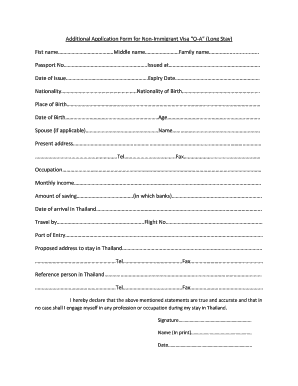
Get Additional Application Form
How it works
-
Open form follow the instructions
-
Easily sign the form with your finger
-
Send filled & signed form or save
How to fill out the Additional Application Form online
Filling out the Additional Application Form for a Non-Immigrant Visa ‘O-A’ (Long Stay) can seem daunting, but with the right guidance, it can be accomplished smoothly. This guide provides clear, step-by-step instructions to help you complete the form online with confidence.
Follow the steps to complete the Additional Application Form online.
- Click the ‘Get Form’ button to access the Additional Application Form and open it in your preferred document editor.
- Begin by entering your first name, middle name, and family name in the designated fields accurately.
- Fill in your passport number and the location where it was issued, including the date of issue and expiry date.
- Provide your nationality and nationality of birth, followed by your place of birth.
- Enter your date of birth and age in the respective fields.
- If applicable, include information about your spouse, starting with their name.
- Fill in your current address, including the telephone number and fax number if available.
- Specify your occupation and monthly income in the appropriate sections.
- Indicate your amount of savings and the names of the banks where these savings are held.
- Enter your proposed date of arrival in Thailand and the mode of travel, including flight number.
- List your port of entry in Thailand and provide your intended address during your stay.
- Include a reference person in Thailand along with their contact details.
- Read the declaration statement and ensure you agree with its terms. Then, provide your signature, print your name, and include the date.
- Once you have completed the form, review all entries for accuracy, and then save your changes or choose to download, print, or share the document.
Complete your Additional Application Form online today for a seamless experience.
What You Need to Apply. Sihuo0860371 / iStockPhoto. ... Get Your Resume Ready. Peter Dazeley / Photographer's Choice / Getty Images. ... Know Your Employment History. ... Review Sample Job Application Forms. ... Create Accounts on Job Sites. ... Post Your Resume or a Candidate Profile Online. ... Use Job Search Keywords. ... Search for Jobs Online.
Industry-leading security and compliance
US Legal Forms protects your data by complying with industry-specific security standards.
-
In businnes since 199725+ years providing professional legal documents.
-
Accredited businessGuarantees that a business meets BBB accreditation standards in the US and Canada.
-
Secured by BraintreeValidated Level 1 PCI DSS compliant payment gateway that accepts most major credit and debit card brands from across the globe.


