Loading
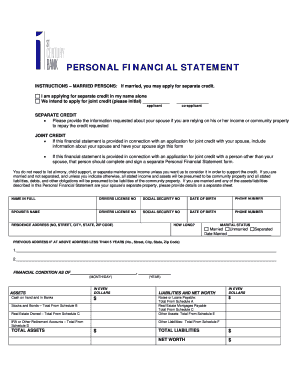
Get First Century Bank Statement
How it works
-
Open form follow the instructions
-
Easily sign the form with your finger
-
Send filled & signed form or save
How to fill out the First Century Bank Statement online
Filling out the First Century Bank Statement online can be a straightforward process when you understand the required information. This guide will walk you through each section of the form, ensuring that you can complete it accurately and efficiently.
Follow the steps to successfully complete your bank statement form.
- Click ‘Get Form’ button to access the First Century Bank Statement and open it in your preferred online editor.
- Begin by providing your full name, driver's license number, social security number, date of birth, and phone number in the designated fields.
- If applicable, include your spouse's name and similar personal information, following the prompts for either separate or joint credit.
- Indicate your current residence address, how long you have lived there, and your marital status. If you have moved in the last five years, provide your previous address.
- State your financial condition date and list your assets in even dollar amounts, including cash on hand, stocks, real estate, and retirement accounts.
- Next, list any liabilities you have, such as loans or mortgages, and calculate your total liabilities and net worth in the required sections.
- Complete the income sources section by detailing your salary, bonuses, dividends, real estate income, and any other relevant income, itemizing where necessary.
- In the contingent liabilities area, disclose any legal actions, bankruptcies, or special debts, following the instructions provided.
- Fill out the schedules for banks, stocks, real estate, retirement accounts, and other assets/liabilities as needed, providing all required details.
- Review the entire form for accuracy, then proceed to save your changes, download the document, print it, or share it as needed.
Complete your First Century Bank Statement online today for a seamless banking experience.
Streamline and simplify with digital statements. eStatements are exactly the same as the paper statements you receive in the mail today, only you access them securely through First Bank Online Banking—whether it's for your checking, savings, or money market accounts.
Industry-leading security and compliance
US Legal Forms protects your data by complying with industry-specific security standards.
-
In businnes since 199725+ years providing professional legal documents.
-
Accredited businessGuarantees that a business meets BBB accreditation standards in the US and Canada.
-
Secured by BraintreeValidated Level 1 PCI DSS compliant payment gateway that accepts most major credit and debit card brands from across the globe.


