Loading
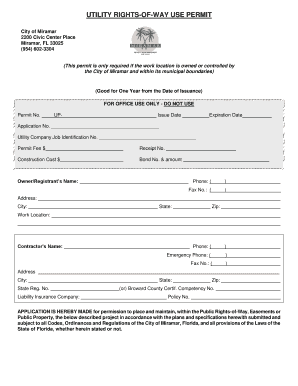
Get Utility Rights-of-way Use Permit - City Of Miramar - Ci Miramar Fl
How it works
-
Open form follow the instructions
-
Easily sign the form with your finger
-
Send filled & signed form or save
How to fill out the Utility Rights-of-Way Use Permit - City of Miramar online
Filling out the Utility Rights-of-Way Use Permit for the City of Miramar can seem challenging, but this guide aims to simplify the process for users of all backgrounds. By following these clear instructions, you will be equipped to complete the form accurately and efficiently.
Follow the steps to complete the application for your permit.
- Click the ‘Get Form’ button to access the permit application and open it for editing.
- Begin by filling in the permit number, issue date, and expiration date in the designated fields. Ensure all information is correct.
- Enter the Application Number and Utility Company Job Identification Number as required. Fill in the Permit Fee and Receipt Number if applicable.
- Provide details about the Owner/Registrant, including their name, phone number, and address. Be sure to check that the information is complete and accurate.
- Input information for the contractor and their contact details, including emergency phone number. Make sure to include the contractor's registration number.
- Detail the work description by supplying the job name, description of work, and the specific job address within Miramar.
- Record the bonding company's details, including their contact information, bond identification number, and bond amount.
- Make sure to include the engineer's information, such as name, contact details, and engineer's registration number.
- Review and agree to the permit conditions listed in the application. This includes various responsibilities regarding traffic maintenance, utility locations, and site restoration.
- Complete the location section by labeling the appropriate box with distance and indicating the specific locations needed for the work.
- Attach all necessary documentation, including copies of licenses, insurance coverage naming the City of Miramar as an additional insured, and a sketch of the proposed work location.
- After reviewing the filled application, sign and date it as the Owner/Registrant and Contractor in the provided signature fields.
- Submit the completed application to the designated address: 2200 Civic Center Place, Miramar, Florida 33025. Keep a copy for your records.
- Finally, ensure that the application fee is paid as required for processing.
Start completing your Utility Rights-of-Way Use Permit application online now!
4 Easy Steps for Getting Your Building Permit Approved #1. Get the Application. You can find your local building permit application by going to your city's website. ... #2. Fill Out the Application. ... #3. Turn in your Application and Wait for Approval. ... #4. Receive Your Building Permit.
Industry-leading security and compliance
US Legal Forms protects your data by complying with industry-specific security standards.
-
In businnes since 199725+ years providing professional legal documents.
-
Accredited businessGuarantees that a business meets BBB accreditation standards in the US and Canada.
-
Secured by BraintreeValidated Level 1 PCI DSS compliant payment gateway that accepts most major credit and debit card brands from across the globe.


