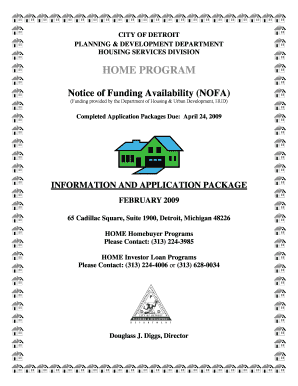
Get Home Nofa App.- Final Revised 3-4-09 - Detroit - Ci Detroit Mi
How it works
-
Open form follow the instructions
-
Easily sign the form with your finger
-
Send filled & signed form or save
How to fill out the HOME NOFA App.- Final Revised 3-4-09 - Detroit - Ci Detroit Mi online
This guide provides comprehensive, step-by-step instructions for filling out the HOME NOFA Application online. Designed for clarity and inclusivity, it aims to assist users of all backgrounds in navigating the form efficiently.
Follow the steps to complete your application accurately.
- Press the ‘Get Form’ button to access the application, which opens in the document editor for completion.
- Fill in your organization's legal name in the designated field as well as the contact information, including phone number and email address.
- In the project area boundaries section, clearly outline the specific project area your application will cover.
- Proceed to describe the project by attaching any additional documentation, such as plans and specifications. Indicate the anticipated completion date and provide a summary of the neighborhood where the project is located.
- Ensure that all required attachments listed in the checklist are included, such as evidence of site control and letters of commitment from financial institutions.
- Review all information for accuracy and completeness before submitting. Make sure that your application package includes one original and one copy secured in a three-ring binder.
- Submit the completed application along with the necessary application fee, ensuring it is delivered to the City of Detroit Planning & Development Department before the due date.
- After submission, keep a record of your application and follow up as necessary to ensure you receive updates about the application status.
- Utilize the features of the editor to save changes or download a copy of completed sections as a backup before final submission.
Complete your application online today and take a step toward securing funding for your housing project.
Related links form
0:35 3:00 How to Create a Drop-Down List in Microsoft Word - YouTube YouTube Start of suggested clip End of suggested clip Then I go to the developer tab on the ribbon. And in the controls group there's a button called dropMoreThen I go to the developer tab on the ribbon. And in the controls group there's a button called drop down list content control. So you click on that. And then you click on this properties. Button.
Industry-leading security and compliance
-
In businnes since 199725+ years providing professional legal documents.
-
Accredited businessGuarantees that a business meets BBB accreditation standards in the US and Canada.
-
Secured by BraintreeValidated Level 1 PCI DSS compliant payment gateway that accepts most major credit and debit card brands from across the globe.


