Loading
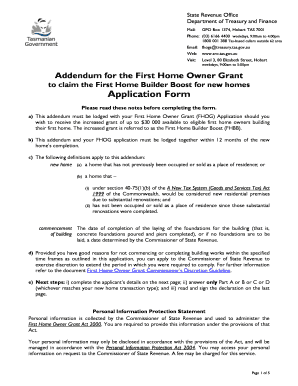
Get First Home Builder Boost Application Form - State Revenue Office
How it works
-
Open form follow the instructions
-
Easily sign the form with your finger
-
Send filled & signed form or save
How to fill out the First Home Builder Boost Application Form - State Revenue Office online
The First Home Builder Boost Application Form enables eligible first home buyers to apply for financial assistance in building their new homes. This guide provides a comprehensive overview of how to fill out the form correctly and efficiently in an online environment.
Follow the steps to complete the application form accurately.
- Click ‘Get Form’ button to obtain the form and open it in the editor.
- Enter the applicant's details, including the first name and family name for both Applicant 1 and Applicant 2, if applicable. Provide the address and postcode of the new home.
- Select the relevant part of the application based on your transaction type: Part A for the contract to build, Part B for the contract to buy, Part C for owner-builders, and Part D for off the plan purchases.
- For Part A: Fill in the contract date, construction completion date, and commencement of building date, ensuring compliance with eligibility criteria.
- For Part B: Complete the contract date and ensure that you have the necessary proof of the new home status.
- For Part C: Provide the commencement of building date, construction completion date, and the date laying foundations commenced.
- For Part D: Enter the contract date, construction completion date, and commencement of building date while adhering to the required time frames.
- Carefully read and sign the declaration on the last page to confirm the accuracy of the information provided.
- Once all fields are completed, users can save changes, download, print, or share the completed form as needed.
Take the first step towards your first home by completing and submitting the application form online.
You can receive $10,000 with the First Home Owner Grant (FHOG) If you are buying or building a new home valued up to $750,000, you may be eligible for a First Home Owner Grant (FHOG) of $10,000.
Industry-leading security and compliance
US Legal Forms protects your data by complying with industry-specific security standards.
-
In businnes since 199725+ years providing professional legal documents.
-
Accredited businessGuarantees that a business meets BBB accreditation standards in the US and Canada.
-
Secured by BraintreeValidated Level 1 PCI DSS compliant payment gateway that accepts most major credit and debit card brands from across the globe.


