Loading
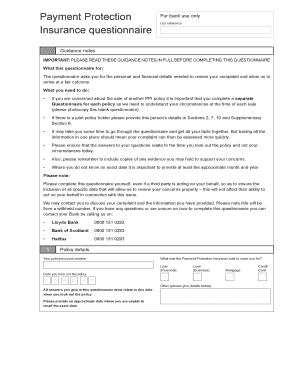
Get What Is Ypsor Form
How it works
-
Open form follow the instructions
-
Easily sign the form with your finger
-
Send filled & signed form or save
How to fill out the What Is Ypsor Form online
This guide provides a clear and comprehensive overview of how to effectively complete the What Is Ypsor Form online. By following the steps outlined below, users can ensure that they provide all necessary information to facilitate a fair assessment of their complaint.
Follow the steps to complete the form accurately
- Click 'Get Form' button to obtain the form and open it in your preferred editor.
- Begin by entering your policy details. This includes your policy/account number and the type of Payment Protection Insurance. Indicate the date when you took out the policy, ensuring that all answers relate to that specific date.
- Provide your personal details in Section 2. Include your title, first and last names, contact address, and phone numbers. Be sure to indicate your preferred contact number.
- If applicable, fill in the details of a joint policy holder in Sections 2.1 and 2.2. This includes their title, name, and contact information. If a third party is acting on your behalf, complete their details as well.
- In Section 3, answer questions regarding the sale of your PPI policy. Clarify why you took out the policy and your reasons for dissatisfaction, detailing the sale process and any claims made.
- Discuss your financial situation and any relevant information about your employment status in Sections 5 and 6. Include details such as employment history, health, and any other insurance policies you may have held.
- Complete the additional information section (if necessary) to provide any other relevant details that could assist in assessing your complaint.
- Finally, review all answers for accuracy, sign the declaration at the end of the form, and submit it. You have the option to save changes, download, print, or share the completed form.
Complete your documents online for a smoother process.
A table of contents is a list of the main subject headings and subheadings of the document. Hence, a table of contents not only helps readers find materials in the report but also outlines the topics of the report. The table of contents is often prepared from the document's outline.
Industry-leading security and compliance
US Legal Forms protects your data by complying with industry-specific security standards.
-
In businnes since 199725+ years providing professional legal documents.
-
Accredited businessGuarantees that a business meets BBB accreditation standards in the US and Canada.
-
Secured by BraintreeValidated Level 1 PCI DSS compliant payment gateway that accepts most major credit and debit card brands from across the globe.


