Loading
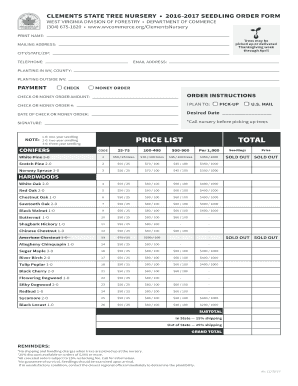
Get Clements State Tree Nursery 2013-2014 Seedling Order Form - Wvcommerce
How it works
-
Open form follow the instructions
-
Easily sign the form with your finger
-
Send filled & signed form or save
How to fill out the CLEMENTS STATE TREE NURSERY 2013-2014 SEEDLING ORDER FORM - Wvcommerce online
Completing the CLEMENTS STATE TREE NURSERY seedling order form is a straightforward process. This guide will provide clear, step-by-step instructions to help you accurately fill out the form online.
Follow the steps to successfully complete your seedling order form.
- Press the ‘Get Form’ button to acquire the order form and access it in your preferred editing tool.
- Begin by entering your name in the 'Print Name' field. This helps in identifying the person placing the order.
- Fill out your mailing address, including city, state, and ZIP code. This information ensures the successful delivery of your seedlings.
- Provide your telephone number and email address for any necessary communication about your order.
- Specify whether you are planting in West Virginia or outside the state in the respective fields.
- Choose your payment method by marking either 'Check' or 'Money Order'. Indicate the amount and payment number if applicable.
- Select whether you will pick up your trees or if you prefer U.S. mail for delivery. Choose your desired date for pickup or delivery.
- Read and acknowledge the note regarding seedling types. The code helps in understanding the age of the seedlings you wish to order.
- Refer to the price list section to determine the cost of the seedlings you wish to order, based on quantity and type.
- Add the subtotal for your order and include any shipping charges, referring to the reminders given in the document.
- Calculate your grand total and sign the form in the designated section to confirm your order.
- Once completed, save your changes, download, print, or share the form according to your preference.
Complete your seedling order form online today to enjoy the benefits of planting trees.
The problem is that only if the entire paragraph is formatted as a heading will it be included in the TOC. The easiest way to make sure that you apply the Linked heading style to the entire paragraph is to NOT select any word or phrase in the heading paragraph.
Industry-leading security and compliance
US Legal Forms protects your data by complying with industry-specific security standards.
-
In businnes since 199725+ years providing professional legal documents.
-
Accredited businessGuarantees that a business meets BBB accreditation standards in the US and Canada.
-
Secured by BraintreeValidated Level 1 PCI DSS compliant payment gateway that accepts most major credit and debit card brands from across the globe.


