Loading
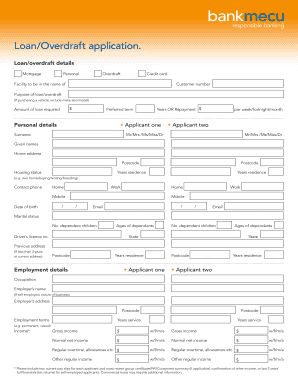
Get Overdraft Application Form Image
How it works
-
Open form follow the instructions
-
Easily sign the form with your finger
-
Send filled & signed form or save
How to fill out the Overdraft Application Form Image online
Filling out the Overdraft Application Form Image online can be a straightforward process when approached step by step. This guide will provide you with detailed instructions to ensure you complete the form accurately and efficiently.
Follow the steps to successfully complete the application form online.
- Click ‘Get Form’ button to obtain the form and open it in your editing tool.
- Start by entering your loan/overdraft details in the designated fields. Specify whether you are applying for a mortgage, personal loan, overdraft, or credit card by selecting the appropriate option.
- Fill in your customer number and specify the name under which the facility will be held.
- Indicate the purpose of the loan or overdraft. If this involves purchasing a vehicle, include the make and model.
- State the amount of loan required and your preferred term, choosing between years or a repayment amount.
- Complete the personal details section. For both applicants, provide names, addresses, contact numbers, dates of birth, and email addresses. Ensure to indicate each person's marital status, number of dependent children, and their ages.
- Enter employment details for both applicants, including occupation, employer's name and address, and employment terms, indicating years of service.
- Document your income by providing gross income amounts and any overtime or regular income for each applicant. Remember to include the required pay slips and financial documentation as specified.
- List previous employment details for the last three years for each applicant, ensuring all necessary fields are filled out.
- Complete the references section by providing two referees who are not living at your address and include their relationship to you.
- Detail your assets and liabilities. Clearly outline what you own and what you owe, specifying values for each asset and liability.
- If applicable, provide details of any security offered for the loan, including property and vehicle information, as needed.
- Finalize the application by reviewing and complying with any additional information or declarations required, including consents for electronic communication.
- Once all sections are completed, you can save your changes, download the form, print it, or share it as necessary.
Get started today by filling out your Overdraft Application Form Image online.
0:17 2:04 How to Create Two Column Emails in ActiveCampaign - YouTube YouTube Start of suggested clip End of suggested clip So boom there i have that particular part is now two columns. Um so what i wanted was to put that.MoreSo boom there i have that particular part is now two columns. Um so what i wanted was to put that. Button inside here sometimes the drag and drop editor is great.
Industry-leading security and compliance
US Legal Forms protects your data by complying with industry-specific security standards.
-
In businnes since 199725+ years providing professional legal documents.
-
Accredited businessGuarantees that a business meets BBB accreditation standards in the US and Canada.
-
Secured by BraintreeValidated Level 1 PCI DSS compliant payment gateway that accepts most major credit and debit card brands from across the globe.


