Loading
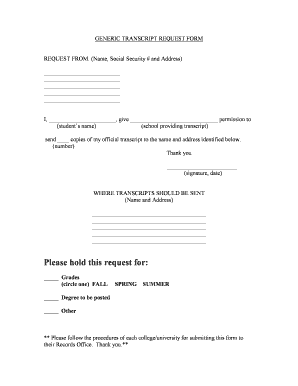
Get Generic Transcript Request Form - Grad Towson
How it works
-
Open form follow the instructions
-
Easily sign the form with your finger
-
Send filled & signed form or save
How to fill out the GENERIC TRANSCRIPT REQUEST FORM - Grad Towson online
The GENERIC TRANSCRIPT REQUEST FORM - Grad Towson is essential for individuals seeking to obtain official transcripts from their educational institution. This guide will provide clear, step-by-step instructions for successfully completing the form online.
Follow the steps to complete your transcript request online:
- Press the ‘Get Form’ button to access the GENERIC TRANSCRIPT REQUEST FORM and open it for editing.
- In the 'Request From' section, provide your full name, Social Security number, and current address. This information is crucial for processing your request.
- Next, in the permission statement, fill in your name again in the designated space. Then, clearly specify the name of the school that will be sending your official transcripts.
- Indicate the number of copies you wish to request by filling in the appropriate number in the provided space.
- Under 'Where Transcripts Should Be Sent', include the full name and complete address of the recipient where the transcripts should be delivered.
- In the section that asks 'Please hold this request for', select the relevant options by circling the applicable terms: 'Grades', 'Degree to be posted', or 'Other'. You may choose more than one if necessary.
- Finally, read through the entire form to ensure that all information is accurate. Once confirmed, sign and date the form at the designated space.
- After completing the form, you may have options to save changes, download a copy, print, or share the document as needed.
Take action now and complete your transcript request form online.
Students with access to the Mt. SAC portal may view unofficial transcripts or request official transcripts. To view unofficial transcripts, click on the student tab, and choose View Unofficial Transcript. To request official transcripts, click on the student tab, and choose Request Official Transcript.
Industry-leading security and compliance
US Legal Forms protects your data by complying with industry-specific security standards.
-
In businnes since 199725+ years providing professional legal documents.
-
Accredited businessGuarantees that a business meets BBB accreditation standards in the US and Canada.
-
Secured by BraintreeValidated Level 1 PCI DSS compliant payment gateway that accepts most major credit and debit card brands from across the globe.


