Loading
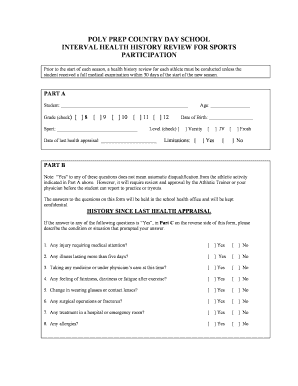
Get Interval Health Form1.doc
How it works
-
Open form follow the instructions
-
Easily sign the form with your finger
-
Send filled & signed form or save
How to fill out the Interval Health Form1.doc online
Filling out the Interval Health Form1.doc online is an important step to ensure that athletes are ready for sports participation. This guide will help you navigate each section of the form accurately and efficiently.
Follow the steps to complete the form online:
- Locate and press the ‘Get Form’ button to access the Interval Health Form1.doc, and open it in your online editing environment.
- Begin by entering the full name of the student in the specified field under Part A.
- Select the grade of the student by checking the appropriate box from the options provided (8th, 9th, 10th, 11th, or 12th).
- Fill in the sport that the student will be participating in within the designated space.
- Indicate the level of participation by checking either 'Varsity', 'JV', or 'Frosh'.
- Input the date of the last health appraisal, as well as the student’s age and date of birth.
- In the limitations section, check 'Yes' or 'No' to indicate if there are any limitations.
- Proceed to Part B and answer each question regarding the student’s health history by marking 'Yes' or 'No'.
- If any questions in Part B are answered 'Yes', make sure to provide a detailed description in Part C on the reverse side of the form.
- In Part D, fill in the emergency contact information, including the name and relation of the parent or guardian, as well as their contact number.
- Lastly, sign and date Part E, confirming that all information provided is accurate and that you give permission for the student to participate.
- Complete Part F if applicable, and make sure to save changes, download, print, or share the completed form as needed.
Complete your forms online today to ensure a smooth process for sports participation.
Definition: Interval Medical History data are collected to assess changes in disease progression or health status from study visit to study visit. This captures new conditions/symptoms that occurred from the last study visit to this visit.
Industry-leading security and compliance
US Legal Forms protects your data by complying with industry-specific security standards.
-
In businnes since 199725+ years providing professional legal documents.
-
Accredited businessGuarantees that a business meets BBB accreditation standards in the US and Canada.
-
Secured by BraintreeValidated Level 1 PCI DSS compliant payment gateway that accepts most major credit and debit card brands from across the globe.


