Loading
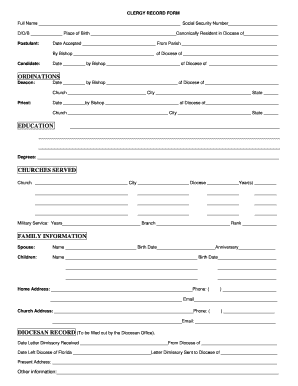
Get Clergy Record Template
How it works
-
Open form follow the instructions
-
Easily sign the form with your finger
-
Send filled & signed form or save
How to fill out the Clergy Record Template online
The Clergy Record Template is an essential document for clergy members to provide detailed information about their ministry, education, and personal history. This guide will walk you through each section of the form to ensure that you can complete it accurately and efficiently.
Follow the steps to successfully complete the Clergy Record Template online.
- Click the ‘Get Form’ button to obtain the Clergy Record Template and open it in your preferred online editor.
- Begin by entering your full name in the designated field, followed by your social security number and date of birth.
- Fill in your place of birth and indicate the diocese where you are canonically resident.
- If you are a postulant, provide the date you were accepted, the parish name, and the bishop's name along with the respective diocese.
- For candidates, complete the section by adding the date, bishop's name, and diocese as applicable.
- In the ordinations section, specify the date you were ordained as a deacon and then as a priest, including the bishop's name, church, city, and state information for both ordinations.
- Next, fill out the education section with your educational history and degrees obtained.
- Document your church service history, including names of churches, cities, diocese, and the years served.
- If applicable, include information regarding military service, including years served, branch, and rank.
- In the family information section, provide details about your spouse and children, including names, birth dates, and anniversaries.
- Complete your home address and contact information, including phone numbers and email addresses for both home and church.
- Lastly, note any diocesan records, ensuring to fill in any additional information required by the diocesan office.
- Once all sections are completed, review your information for accuracy. You can then save your changes, download the document, print it, or share it as needed.
Start completing your Clergy Record Template online today!
Side-by-side transcription examples Original sentence: “I, um, well—to be honest, I don't remember; I just can't recall where I was that night.” Edited transcription: I don't remember where I was that night.” Verbatim transcription: “I, um, well—to be honest—I don't remember; I just can't recall where I was that night.”
Industry-leading security and compliance
US Legal Forms protects your data by complying with industry-specific security standards.
-
In businnes since 199725+ years providing professional legal documents.
-
Accredited businessGuarantees that a business meets BBB accreditation standards in the US and Canada.
-
Secured by BraintreeValidated Level 1 PCI DSS compliant payment gateway that accepts most major credit and debit card brands from across the globe.


