Loading
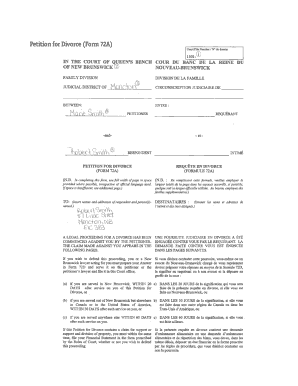
Get Form 72a
How it works
-
Open form follow the instructions
-
Easily sign the form with your finger
-
Send filled & signed form or save
How to fill out the Form 72a online
Filling out the Form 72a, also known as the Petition for Divorce, can be straightforward with the right guidance. This comprehensive guide will help you navigate the form online, ensuring you complete each section accurately and effectively.
Follow the steps to complete your Form 72a online.
- Press the ‘Get Form’ button to acquire the form and access it in your online editor.
- Provide your full name as it appears on your marriage certificate. This ensures consistency in all legal documentation.
- Enter the full name and address of the respondent, who is your spouse in this context.
- Indicate your preferred language for the divorce hearing by selecting either English or French.
- Leave the date field blank, as the registrar will fill this in upon receipt of your petition.
- Clearly state your claims in this section, including any requests for custody, access, or support.
- If reconciliation efforts were made, describe them here. If not, strike out the relevant paragraph.
- Attach the original or certified copy of your marriage certificate, ensuring the information matches what you have provided.
- Fill out your current residence detail, confirming you or the respondent have lived in the province for at least one year.
- Provide details for any children involved, confirming support arrangements are compliant with guidelines.
- List any other court proceedings related to the marriage or children, providing relevant details.
- Include information about any separation agreements and attach copies as necessary.
- Strike out the relevant paragraph concerning collusion, condonation, and connivance if not applicable.
- Specify the place of trial, ensuring it aligns with the chosen judicial district.
- Complete the declaration section with your full street address and any different mailing address.
- Don’t forget to sign and date the form on the last page, and ensure your address is included.
Start completing your documents online today for a smoother process.
While many notifications can be swiped away without consequence, occasionally, there's a message or email that you want to respond to later. That's where notification snoozing comes along. It dismisses the notification and mutes future ones until the allotted time is up, at which point that notification resurfaces.
Industry-leading security and compliance
US Legal Forms protects your data by complying with industry-specific security standards.
-
In businnes since 199725+ years providing professional legal documents.
-
Accredited businessGuarantees that a business meets BBB accreditation standards in the US and Canada.
-
Secured by BraintreeValidated Level 1 PCI DSS compliant payment gateway that accepts most major credit and debit card brands from across the globe.


