Loading
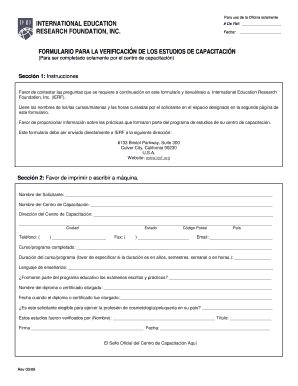
Get Tvf Spanish.doc - Ierf
How it works
-
Open form follow the instructions
-
Easily sign the form with your finger
-
Send filled & signed form or save
How to fill out the TVF Spanish.doc - Ierf online
Filling out the TVF Spanish.doc - Ierf form is an essential step for verifying educational training in cosmetology and related fields. This guide provides clear, step-by-step instructions to help you accurately complete the form online.
Follow the steps to successfully complete the form.
- Click the 'Get Form' button to access the form and open it in your document editor.
- Begin by filling in Section 2 with the applicant's details. Include the full name of the applicant, the training center's name, and the address. Ensure you provide the city, state, ZIP code, and country for complete accuracy.
- Input the contact information for the training center, including the telephone number, fax number, and email address. These should be clearly stated for any necessary follow-up.
- Fill in the course or program completed by the applicant, along with the duration of the course. Specify whether the duration is measured in years, semesters, weeks, or hours.
- Indicate the language of instruction used during the course. Also, confirm whether written and practical examinations were part of the educational program.
- State the name of the diploma or certificate awarded to the applicant, along with the date it was granted.
- Determine if the applicant is eligible to practice cosmetology or hairdressing in their home country, and provide additional verification, including the verifier's name and title.
- Complete the course details section by listing the courses or subjects taken along with their corresponding theoretical and practical hours. This section must be fully detailed to avoid delays in evaluation.
- If the total hours exceed an average of 1600 hours per year of full-time studies, provide a breakdown of the daily, weekly, and yearly study hours.
- Review the form to ensure all fields are filled accurately. Make any necessary corrections.
- Once completed, save your changes. You may download, print the form, or share it as needed. Ensure it is sent directly to the IERF at the provided address.
Complete your documents online today for a smoother verification process!
0:54 5:23 Remove Watermark From Pictures Android 13 - YouTube YouTube Start of suggested clip End of suggested clip And once it settings. You're gonna go down you're gonna search for the option that says Watermark.MoreAnd once it settings. You're gonna go down you're gonna search for the option that says Watermark. And go ahead and turn it off so once you turn off watermark.
Industry-leading security and compliance
US Legal Forms protects your data by complying with industry-specific security standards.
-
In businnes since 199725+ years providing professional legal documents.
-
Accredited businessGuarantees that a business meets BBB accreditation standards in the US and Canada.
-
Secured by BraintreeValidated Level 1 PCI DSS compliant payment gateway that accepts most major credit and debit card brands from across the globe.


