Loading
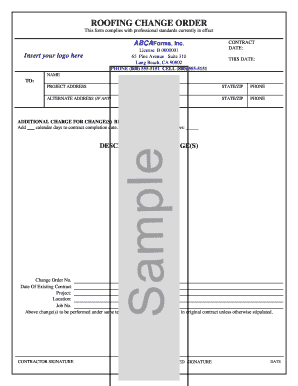
Get Roofing Change Order - Abcaforms
How it works
-
Open form follow the instructions
-
Easily sign the form with your finger
-
Send filled & signed form or save
How to fill out the Roofing Change Order - ABCAForms online
Filling out the Roofing Change Order form is essential for making modifications to your roofing project. This guide will provide clear, step-by-step instructions to help users complete the form accurately and efficiently online.
Follow the steps to complete the Roofing Change Order form online.
- Press the ‘Get Form’ button to access the form and open it in your preferred digital editor.
- Enter the date of the contract at the specified field labeled 'DATE.' Ensure that you input the correct date format.
- In the 'NAME' field, input the name of the individual or organization that the change order is being directed to.
- Fill in the 'PROJECT ADDRESS' with the specific location where the roofing work is taking place.
- Provide the 'CITY,' 'STATE/ZIP,' and 'PHONE' for the project's address to ensure accurate communication.
- If there is an alternate address, complete the corresponding fields for the 'ALTERNATE ADDRESS' section, including city, state/ZIP, and phone.
- Indicate any additional charges associated with the change(s) in the appropriate field, labeled 'ADDITIONAL CHARGE FOR CHANGE(S) BELOW IS: $.'
- Specify any adjustments in the contract completion date by indicating how many calendar days to add to the current contract.
- Describe the changes in detail within the 'DESCRIPTION OF CHANGE(S)' section, ensuring all modifications to the original contract are clearly stated.
- State if the contract price is to be increased or decreased, and indicate the amount. Note how the payment will proceed in relation to this change.
- Indicate any extension of time for completion due to this change order by specifying the number of additional days required.
- Both the contractor and authorized signatory must sign and date the form in the respective fields before finalizing.
- Once all sections are completed and reviewed for accuracy, save your changes, and select the option to download, print, or share the completed form.
Complete your Roofing Change Order online today to ensure a smooth workflow for your project.
Related links form
How to watermark a PDF document online: To start, drop your PDF file or upload it from your device or your cloud storage service. Select the type of watermark (text or image) you want to use. Customize your watermark with the options offered on the left side : position, rotation, transparency, and more.
Industry-leading security and compliance
US Legal Forms protects your data by complying with industry-specific security standards.
-
In businnes since 199725+ years providing professional legal documents.
-
Accredited businessGuarantees that a business meets BBB accreditation standards in the US and Canada.
-
Secured by BraintreeValidated Level 1 PCI DSS compliant payment gateway that accepts most major credit and debit card brands from across the globe.


