Loading
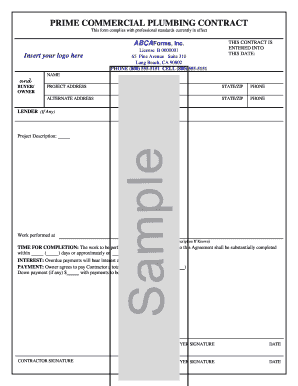
Get Plumbing - Abcaforms
How it works
-
Open form follow the instructions
-
Easily sign the form with your finger
-
Send filled & signed form or save
How to fill out the Plumbing - ABCAForms online
Filling out the Plumbing - ABCAForms online is a straightforward process designed to facilitate commercial plumbing contracts. This guide provides step-by-step instructions to assist users in completing the form accurately and efficiently.
Follow the steps to complete the Plumbing - ABCAForms effectively.
- Click ‘Get Form’ button to access the Plumbing - ABCAForms and open it in your preferred online editor.
- Enter the date of the contract in the designated field to establish when the agreement is entered into.
- Provide the names of the parties involved, including the buyer or owner, in the relevant section.
- Fill in the project address, along with the city, state, and ZIP code, to specify where the plumbing work will take place.
- Enter the contact phone number and any alternate address details if necessary.
- If applicable, include the lender's information, including name, branch, and address, to complete this section.
- Describe the project clearly in the project description field, ensuring you include the street address and any legal descriptions known.
- Indicate the expected completion time by filling in the number of days or estimated completion date.
- Specify the total contract price and down payment amount, ensuring all dollar amounts are clearly stated.
- Have both the owner and contractor sign the document, ensuring dates are included next to each signature for finalization.
- Review all entered information for accuracy before saving your changes, and choose to download, print, or share the completed form as needed.
Complete your Plumbing - ABCAForms online today to streamline your plumbing projects.
Choose Document > Watermark > Add. Specify the watermark: To reuse a watermark and watermark options that you saved in an earlier session, select it from the Saved Settings menu. To create a text watermark, select Text, and type the text in the box.
Industry-leading security and compliance
US Legal Forms protects your data by complying with industry-specific security standards.
-
In businnes since 199725+ years providing professional legal documents.
-
Accredited businessGuarantees that a business meets BBB accreditation standards in the US and Canada.
-
Secured by BraintreeValidated Level 1 PCI DSS compliant payment gateway that accepts most major credit and debit card brands from across the globe.


