Loading
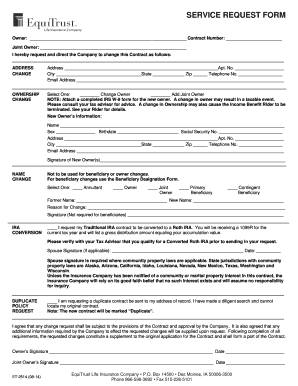
Get Equuitrust Service Request Form
How it works
-
Open form follow the instructions
-
Easily sign the form with your finger
-
Send filled & signed form or save
How to fill out the Equuitrust Service Request Form online
Filling out the Equuitrust Service Request Form online can streamline your request for changes to your contract. This guide provides a step-by-step approach to help you complete the form accurately and efficiently.
Follow the steps to successfully complete the service request form.
- Click the ‘Get Form’ button to obtain the form and open it in your editing tool.
- Begin by filling in your information as the owner of the contract. Enter your name, contract number, and the name of any joint owner, if applicable.
- Indicate any address changes by filling in the appropriate fields for the new address, including the apartment number, city, state, zip code, telephone number, and email address.
- For ownership changes, select whether you wish to change the owner or add a joint owner. Ensure to attach a completed IRS W-9 form for a new owner, if applicable.
- Provide the new owner’s information in the designated fields, including their name, gender, birthdate, social security number, address, city, state, zip code, telephone number, and email address. Have the new owner sign where required.
- If applicable, fill out the name change section by selecting the relevant category (annuitant, owner, joint owner, primary beneficiary, or contingent beneficiary) and providing the former name, new name, and reason for the change.
- For IRA conversion requests, indicate if you wish to convert your Traditional IRA to a Roth IRA. Ensure to consult with your tax advisor beforehand and provide any necessary signatures.
- If requesting a duplicate policy, check the box and confirm that you have searched for the original contract.
- Finally, sign and date the form at the bottom. Ensure that all required signatures, including any joint owner or spouse where relevant, are obtained.
- Save your completed form, then download, print, or share it as needed.
Start completing your Equuitrust Service Request Form online today!
Get form
Experience a faster way to fill out and sign forms on the web. Access the most extensive library of templates available.
Since 1996, EquiTrust has demonstrated exceptional growth by achieving $23 billion in assets under management.
Get This Form Now!
Use professional pre-built templates to fill in and sign documents online faster. Get access to thousands of forms.
Industry-leading security and compliance
US Legal Forms protects your data by complying with industry-specific security standards.
-
In businnes since 199725+ years providing professional legal documents.
-
Accredited businessGuarantees that a business meets BBB accreditation standards in the US and Canada.
-
Secured by BraintreeValidated Level 1 PCI DSS compliant payment gateway that accepts most major credit and debit card brands from across the globe.


