Loading
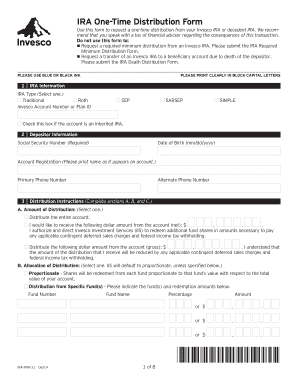
Get Invesco Ira Distribution Form
How it works
-
Open form follow the instructions
-
Easily sign the form with your finger
-
Send filled & signed form or save
How to fill out the Invesco IRA Distribution Form online
This guide provides clear, step-by-step instructions for completing the Invesco IRA Distribution Form online. Whether you are familiar with financial documents or a new user, this comprehensive guide will help you navigate each section with confidence.
Follow the steps to successfully complete your form.
- Press the 'Get Form' button to access the Invesco IRA Distribution Form and open it in the editor.
- Begin by entering your IRA Information in the designated fields. Choose the IRA Type (Traditional, Roth, SEP, SARSEP, SIMPLE), enter your Invesco Account Number or Plan ID, and specify if your account is an inherited IRA by checking the appropriate box.
- Provide your Depositor Information, including your Social Security Number, Date of Birth, and Account Registration. Ensure all details are entered clearly and accurately.
- In the Distribution Instructions section, complete Sections A, B, and C. Choose the Amount of Distribution by selecting to either distribute the entire account, a net dollar amount, or a gross dollar amount. Specify your preferences for the allocation of distribution between funds, if necessary.
- Select the Type of Distribution that applies to your situation, such as Normal, Early, Disability, Death, or Transfer due to Divorce. Ensure to complete any additional required sections based on your selection.
- Navigate to the Federal Income Tax Withholding Election and choose whether to have federal income tax withheld from your distribution. If you choose an alternative withholding rate, ensure it is at least 10%.
- If applicable, provide information for the Transfer Due to Divorce section. Fill in the Recipient's details and select any necessary distribution options.
- Complete the Payment Options section. Specify how you wish to receive your distribution, whether by check sent to your address, a new IRA custodian, or deposited into a bank account.
- Ensure you provide the necessary Authorizations and Signatures. Sign the form where required and include the date. If additional signatures are necessary, make sure these are also obtained.
- Finally, review the completed form for accuracy. Save any changes, and then choose to download, print, or share the form as needed.
Complete your Invesco IRA Distribution Form online today for a secure and efficient process.
A transfer is the non-reportable movement of assets between IRAs of the same type. The IRA Distribution Form for Traditional and SIMPLE IRAs is designed to assist you in selecting your individual retirement account (IRA) distribution reason and method.
Industry-leading security and compliance
US Legal Forms protects your data by complying with industry-specific security standards.
-
In businnes since 199725+ years providing professional legal documents.
-
Accredited businessGuarantees that a business meets BBB accreditation standards in the US and Canada.
-
Secured by BraintreeValidated Level 1 PCI DSS compliant payment gateway that accepts most major credit and debit card brands from across the globe.


