Loading
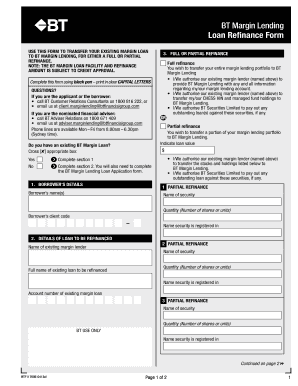
Get Loan Refinance Form - Bt
How it works
-
Open form follow the instructions
-
Easily sign the form with your finger
-
Send filled & signed form or save
How to fill out the Loan Refinance Form - BT online
Completing the Loan Refinance Form - BT online is a crucial step in transferring your existing margin loan to BT Margin Lending. This guide will provide you with clear, step-by-step instructions to ensure your form is filled out accurately and efficiently.
Follow the steps to fill out the Loan Refinance Form - BT online.
- Click ‘Get Form’ button to obtain the Loan Refinance Form - BT and open it for editing.
- Begin by selecting whether you are opting for a full or partial refinance. If you choose full refinance, confirm that you authorize your existing margin lender to transfer all relevant information and holdings to BT Margin Lending.
- For partial refinance, indicate the loan value you wish to transfer. Also, specify whether you have an existing BT Margin Loan by checking the appropriate box.
- In the 'Borrower’s Details' section, fill in the names of all borrowers and the associated client code. Provide details of the securities involved, including if applicable, the quantity of shares or units.
- Complete the section regarding the loan details to be refinanced. This includes entering the name of your existing margin lender, the full name of the loan, and the registered name of the security.
- In the 'Declaration and Signatures' section, ensure all relevant parties sign, including any third-party security providers, and indicate their company capacity if applicable.
- After thoroughly reviewing your form for accuracy, you can save any changes made to the document. Then, proceed to download, print, or share the completed form as necessary.
Start completing your Loan Refinance Form - BT online today to ensure a smooth refinancing process.
A good lay summary should avoid: Unnecessary jargon, abbreviations and technical terms wherever possible. If you have to use them provide a clear explanation. Wordy sentences. Try to keep sentences short and simple, less than 25 words.
Industry-leading security and compliance
US Legal Forms protects your data by complying with industry-specific security standards.
-
In businnes since 199725+ years providing professional legal documents.
-
Accredited businessGuarantees that a business meets BBB accreditation standards in the US and Canada.
-
Secured by BraintreeValidated Level 1 PCI DSS compliant payment gateway that accepts most major credit and debit card brands from across the globe.


