Loading
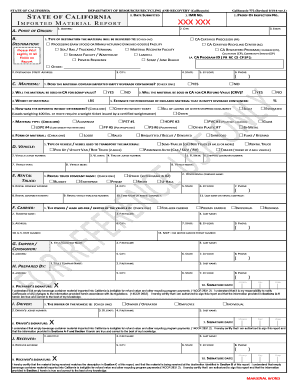
Get Imported Material Report Form
How it works
-
Open form follow the instructions
-
Easily sign the form with your finger
-
Send filled & signed form or save
How to fill out the Imported Material Report Form online
Filling out the Imported Material Report Form online is a necessary step for those importing empty beverage containers into California. This guide provides clear and detailed instructions to help users navigate the form efficiently, ensuring compliance with state regulations.
Follow the steps to fill out the Imported Material Report Form online.
- Click ‘Get Form’ button to obtain the form and open it in the editor.
- Begin filling in section A, which requires the point of origin. Input your destination address, city, state, and confirm if the destination is a certified processor or recycling center.
- In section B, input the weight of material and check whether it contains imported empty beverage containers. Specify the form of material, indicating if it's baled, shredded, or another type.
- Moving on to section C, enter details regarding the type of vehicle transporting the material. Indicate if it's a passenger auto, rental truck, or another vehicle type.
- Section D requires information about the carrier. Specify whether the carrier is a for-hire or private carrier and provide the owner's details.
- In section E, provide the shipper or consignor details. Ensure all fields are filled accurately, including their title and contact information.
- Section F focuses on the driver. Enter their details, including the driver's license number, and ensure their signature is captured at the end.
- Complete section G with the receiver’s information ensuring accuracy in names, contact details, and required signatures.
- Once all sections are completed, review the form for any errors or omissions. Make necessary changes to ensure all information is correct.
- After verification, you can save changes, download the form, print it for your records, or share it with relevant parties as needed.
Complete your documents online today to ensure compliance and efficient processing.
You can refer to your phone manufacturer's instructions for Android call logs recovery. Open Samsung Android phone. Go to Settings > Accounts and backup. Tap Backup and restore. Tap Restore data. Select Phone (including Call and message history). Tap Restore.
Industry-leading security and compliance
US Legal Forms protects your data by complying with industry-specific security standards.
-
In businnes since 199725+ years providing professional legal documents.
-
Accredited businessGuarantees that a business meets BBB accreditation standards in the US and Canada.
-
Secured by BraintreeValidated Level 1 PCI DSS compliant payment gateway that accepts most major credit and debit card brands from across the globe.


