Loading
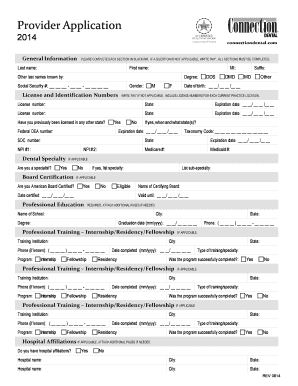
Get Connection Dental Network Application
How it works
-
Open form follow the instructions
-
Easily sign the form with your finger
-
Send filled & signed form or save
How to fill out the Connection Dental Network Application online
This guide provides clear, step-by-step instructions on how to complete the Connection Dental Network Application online. By following these instructions, you will ensure that your application is filled out accurately and completely.
Follow the steps to successfully complete your application.
- Press the ‘Get Form’ button to access the Connection Dental Network Application. The form can be opened and edited in your preferred online format.
- Begin by filling out the general information section. Provide your last name, first name, middle initial, and any other last names used. Indicate your degree, date of birth, and Social Security number. Always mark 'N/A' for non-applicable fields.
- Move to the license and identification numbers section. Enter license numbers for each current practice location along with associated states and expiration dates. Include your Federal DEA number and indicate if you have ever been licensed in another state.
- Fill out the dental specialty section, specifying if you are a specialist, your State licensure information, and applicable certification details.
- Proceed to the professional education section. List your educational background, including the name of your school, degree earned, and graduation date. Attach additional pages if necessary.
- Complete the professional training section, providing details of any internships, residencies, or fellowships. Confirm successful program completion and include relevant dates.
- Document your work history for the past five years in the practice/employment history section. Provide practice names, contact details, and employment dates, indicating any gaps in your employment.
- Fill out the credentialing contact information if it's different from your practice location. Include addresses and contact methods.
- In the practice and office information section, list physical locations where you treat patients. Specify details like start date, essential community provider status, and operational hours.
- Answer the professional questions truthfully in the professional questions and attestation section. Provide written explanations for any 'yes' responses.
- Finally, sign and date the authorization section of the application. Ensure all required documents are attached before submission.
- Once you have filled out the application, you may save changes, download, print, or share the completed form as needed.
Complete your Connection Dental Network Application online and ensure your submission is thorough and accurate!
Types of SOWs There are several different types of SOW documents available, each with its own advantages. The three main types of statement of work agreements are design, level of effort, and performance-based SOWs.
Industry-leading security and compliance
US Legal Forms protects your data by complying with industry-specific security standards.
-
In businnes since 199725+ years providing professional legal documents.
-
Accredited businessGuarantees that a business meets BBB accreditation standards in the US and Canada.
-
Secured by BraintreeValidated Level 1 PCI DSS compliant payment gateway that accepts most major credit and debit card brands from across the globe.


