Loading
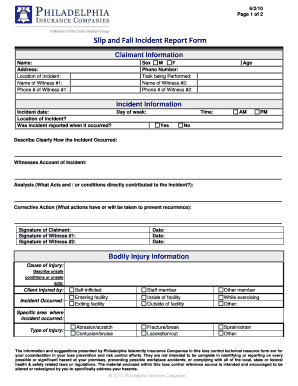
Get Form Slip And Fall Incident Report - Ministry Advantage
How it works
-
Open form follow the instructions
-
Easily sign the form with your finger
-
Send filled & signed form or save
How to fill out the Form Slip And Fall Incident Report - Ministry Advantage online
Filling out the Form Slip And Fall Incident Report is an essential step in documenting an incident and ensuring that all necessary information is captured accurately. This guide provides a clear and structured approach to completing the form, which is crucial for effective incident management.
Follow the steps to fill out the form accurately and efficiently.
- Click ‘Get Form’ button to obtain the form and open it in the online editor.
- Begin by filling out the claimant information section. Provide your full name, address, and the specific location where the incident occurred. Additionally, include the names and contact information for any witnesses.
- In the incident information section, enter the date and time of the incident, specifying AM or PM. Describe clearly how the incident occurred and include an account of witnesses present, if available.
- Proceed to the analysis section where you will outline what acts or conditions contributed directly to the incident. This helps in identifying avoidable factors.
- In the corrective action section, detail the measures taken or planned to prevent recurrence. This section is vital for establishing accountability and improving safety.
- Sign the form as the claimant and have the witnesses sign as well, dating each signature to validate the information provided.
- Next, fill out the bodily injury information by identifying the cause and specifics of the injury sustained. You can also indicate any unsafe conditions or acts that contributed to the injury.
- Complete the supervisor's section, especially if applicable, by including the supervisor's name and signing off on their analysis of the incident.
- After ensuring all sections are accurately filled out, finalize your edits and then you can save changes, download, print, or share the form.
Take the necessary step to complete and submit your form online for effective incident reporting.
Comments and Questions. For general product and promotions inquiries, please contact Frito-Lay Consumer Relations: By Mail: P.O. Box 660634, Dallas, Texas 75266. By Phone: 1-800-352-4477.
Industry-leading security and compliance
US Legal Forms protects your data by complying with industry-specific security standards.
-
In businnes since 199725+ years providing professional legal documents.
-
Accredited businessGuarantees that a business meets BBB accreditation standards in the US and Canada.
-
Secured by BraintreeValidated Level 1 PCI DSS compliant payment gateway that accepts most major credit and debit card brands from across the globe.


