Loading
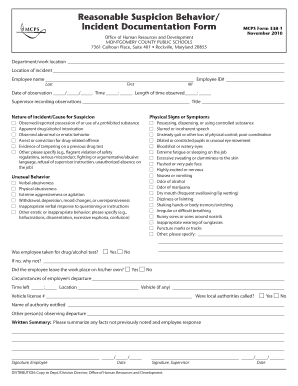
Get Reasonable Suspicion Behavior/ Incident Documentation Form - Montgomeryschoolsmd
How it works
-
Open form follow the instructions
-
Easily sign the form with your finger
-
Send filled & signed form or save
How to fill out the Reasonable Suspicion Behavior/ Incident Documentation Form - Montgomeryschoolsmd online
Filling out the Reasonable Suspicion Behavior/ Incident Documentation Form ensures proper documentation for incidents observed in the workplace. This guide will walk you through each section of the form to help you provide clear and thorough information online.
Follow the steps to complete the form accurately and efficiently.
- Press the ‘Get Form’ button to access the Reasonable Suspicion Behavior/ Incident Documentation Form and open it in your online editor.
- In the 'Department/work location' field, enter the department or specific location where the incident occurred. Be clear and detailed to aid understanding.
- Fill out the 'Location of incident' by specifying where the incident took place. This may include room numbers, sites, or any relevant identifiers.
- Record the employee's name in the 'Employee name' section, ensuring to provide the last name, first name, and middle initial for accurate identification.
- Input the 'Employee ID#' to allow for easier tracking and reference of the employee in question.
- In the 'Date of observation' field, use the appropriate format to enter the date. Follow with the 'Time' of the observation and 'Length of time observed', documenting each in the given formats.
- Provide the name and title of the 'Supervisor recording observations' to clarify who is responsible for documenting the incident.
- In the 'Nature of Incident/Cause for Suspicion' section, check all relevant boxes that apply to the observation. This can include physical signs, symptoms, and unusual behavior.
- If the 'Other' option is selected, specify the nature of the incident in the provided text fields to ensure comprehensive reporting.
- Indicate if the employee was taken for a drug/alcohol test by checking 'Yes' or 'No'. If 'No', explain the reason in the designated area.
- Document whether the employee left the workspace on their own and provide details concerning the circumstances of their departure, including time, location, and vehicle information.
- Answer whether local authorities were notified during the incident, including the name of the authority contacted.
- Write a summary of any facts not previously noted and the employee's response in the 'Written Summary' section to ensure all relevant information is recorded.
- After completing the form, ensure to obtain signatures from both the employee and supervisor, including dates of signing, to verify the documentation.
- Finally, save changes to the document, and opt to download, print, or share the completed form as necessary.
Complete and submit your documentation online to ensure all incidents are accurately recorded and addressed.
You should start a professional email with a greeting and the name and title of the recipient (e.g., 'Dear Mr Walken').
Industry-leading security and compliance
US Legal Forms protects your data by complying with industry-specific security standards.
-
In businnes since 199725+ years providing professional legal documents.
-
Accredited businessGuarantees that a business meets BBB accreditation standards in the US and Canada.
-
Secured by BraintreeValidated Level 1 PCI DSS compliant payment gateway that accepts most major credit and debit card brands from across the globe.


