Loading
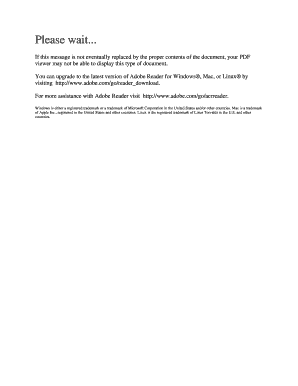
Get Usacc Form 67 10
How it works
-
Open form follow the instructions
-
Easily sign the form with your finger
-
Send filled & signed form or save
How to fill out the Usacc Form 67 10 online
Filling out the Usacc Form 67 10 online can be a straightforward process when you understand each section and field. This guide will provide you with clear, step-by-step instructions to help you complete the form efficiently.
Follow the steps to successfully complete the Usacc Form 67 10 online.
- Press the ‘Get Form’ button to access the Usacc Form 67 10 and open it in your preferred editor.
- Begin by entering your personal information in the designated fields, including your full name, address, and contact details.
- Review the specific categories related to your request and accurately provide the necessary information as instructed.
- Make sure to check all entries for accuracy and completeness before moving on to the next section.
- Once you have finished filling out all required fields, you can save your changes within the editor.
- Choose to download, print, or share the completed form as needed to complete your submission process.
Complete your documents online with ease and confidence.
Record Details for DA FORM 67-10-1A Pub/Form NumberDA FORM 67-10-1APub/Form Date03/01/2019Pub/Form TitleOFFICER EVALUATION REPORT SUPPORT FORMUnit Of Issue(s)PDF (This form may require download to view. For more details visit FAQs.)Pub/Form IDN011 more rows
Industry-leading security and compliance
US Legal Forms protects your data by complying with industry-specific security standards.
-
In businnes since 199725+ years providing professional legal documents.
-
Accredited businessGuarantees that a business meets BBB accreditation standards in the US and Canada.
-
Secured by BraintreeValidated Level 1 PCI DSS compliant payment gateway that accepts most major credit and debit card brands from across the globe.


