Loading
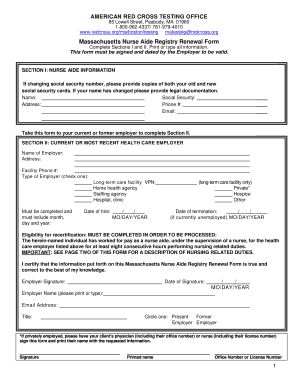
Get Renewal Application - American Red Cross - Redcross
How it works
-
Open form follow the instructions
-
Easily sign the form with your finger
-
Send filled & signed form or save
How to fill out the Renewal Application - American Red Cross - Redcross online
Completing the Renewal Application for the American Red Cross is an essential step in maintaining your certification as a nurse aide. This guide provides clear, step-by-step instructions to help you fill out the form accurately and efficiently.
Follow the steps to successfully complete the renewal application.
- Press the ‘Get Form’ button to access the Renewal Application form. This will enable you to open and fill out the document in your preferred editor.
- In Section I of the form, you will need to provide your personal information. Fill in your name, social security number, address, phone number, and email. Ensure that all information is accurate and complete.
- If you are changing your social security number, include photocopies of both your old and new social security cards. If your name has changed, attach legal documentation that supports your name change.
- Once you complete Section I, bring the form to your current or most recent employer for them to fill out Section II.
- In Section II, your employer will provide their name, address, and facility phone number. They will also need to specify the type of employer, such as long-term care facility or home health agency.
- Your employer must enter your date of hire and, if applicable, the date of termination. This information must be recorded accurately using the format month, day, and year.
- The employer must certify your eligibility for recertification by confirming that you have worked for at least eight consecutive hours performing nursing-related duties under the supervision of a nurse.
- Ensure your employer signs and dates the form. The signature must include the employer's printed name, title, and email address. If privately employed, a physician or nurse must also sign the form.
- Review the completed form for accuracy and completeness. Ensure all sections are filled in and signatures are obtained as required.
- Once all information is verified, save changes to the file. You may then download, print, or share the form as needed.
Complete your renewal application online today to ensure your certification remains active.
What Are the 5 Steps of BLS Assessment? Step 1: Scene Safety. ... Step 2: Assess Breathing. ... Step 3: Activate EMS. ... Step 4: Get the Automated External Defibrillator (AED) ... Step 5: CPR (Chest Compressions)
Industry-leading security and compliance
US Legal Forms protects your data by complying with industry-specific security standards.
-
In businnes since 199725+ years providing professional legal documents.
-
Accredited businessGuarantees that a business meets BBB accreditation standards in the US and Canada.
-
Secured by BraintreeValidated Level 1 PCI DSS compliant payment gateway that accepts most major credit and debit card brands from across the globe.


