Loading
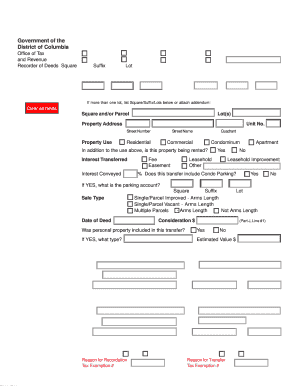
Get Real Property Recordation And Transfer Tax (form Fp 7/c) - Otr - Otr Cfo Dc
How it works
-
Open form follow the instructions
-
Easily sign the form with your finger
-
Send filled & signed form or save
How to fill out the Real Property Recordation And Transfer Tax (Form FP 7/C) - Otr - Otr Cfo Dc online
Filling out the Real Property Recordation and Transfer Tax (Form FP 7/C) online can be a straightforward process with the right guidance. This guide will provide you with step-by-step instructions to help you complete the form accurately and efficiently.
Follow the steps to fill out the form correctly.
- Click the ‘Get Form’ button to access the form and open it in your preferred digital editor.
- Begin with Part A, selecting the type of instrument being recorded. Choose from options like 'Deed', 'Tax Deed', 'Easement', and more, as appropriate for your transaction.
- In Part B, provide the property description. Fill in the square, lot, and address details. If more than one lot is involved, list all relevant square/suffix/lots or attach an addendum.
- Continue to indicate the property use (e.g., residential, commercial) and whether it is being rented.
- Complete the interest transferred section, specifying details like fee, easement, or leasehold.
- In Part C, enter the contact information for the person submitting the instrument, including name, firm, and address.
- Proceed to Part D, where you will input who should receive the returned instrument and their contact details.
- In Part E, check the appropriate boxes to indicate any tax exemptions applicable to your situation.
- Part F requires notification information related to homestead or low-income tax exemptions, if applicable.
- In Parts G and H, provide the grantor and grantee information, respectively, ensuring that all names and addresses are accurate.
- Part I asks for the mailing address for the grantee, which may differ from the information in Part H.
- For Part J, calculate the consideration and financing details, completing all items accurately.
- Complete Part K with the tax computation based on the provided consideration figures.
- Read the affidavit in Part L carefully, then provide your signature and the date, along with the signatures of any additional grantors or grantees.
- Once all parts are filled, review the form for accuracy, then save your changes and consider downloading or printing it for your records.
Start completing your documents online today for a smoother filing experience.
Deed Recordation DC Code Citation: Title 42, Chapter 11. 1.45% of consideration or fair market value on the entire amount, if transfer is $400,000 or greater.
Industry-leading security and compliance
US Legal Forms protects your data by complying with industry-specific security standards.
-
In businnes since 199725+ years providing professional legal documents.
-
Accredited businessGuarantees that a business meets BBB accreditation standards in the US and Canada.
-
Secured by BraintreeValidated Level 1 PCI DSS compliant payment gateway that accepts most major credit and debit card brands from across the globe.


