Loading
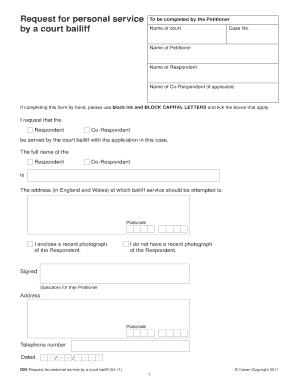
Get Form D89
How it works
-
Open form follow the instructions
-
Easily sign the form with your finger
-
Send filled & signed form or save
How to fill out the Form D89 online
Filling out the Form D89 accurately is essential for ensuring that your request for personal service by a court bailiff is processed efficiently. This guide will walk you through the necessary sections and fields of the form to help you complete it correctly online.
Follow the steps to complete the Form D89 online effectively.
- Press the ‘Get Form’ button to access the form and open it in your preferred editor.
- In the first section, you will need to indicate the name of the court where your case is being processed. Input this information clearly to ensure it is correctly understood.
- Next, enter your case number. This number is crucial to identify your particular case, so double-check for accuracy.
- Then, fill in the name of the petitioner, which is you, the person making the request.
- In the subsequent field, provide the name of the respondent, the individual who you are requesting to serve.
- If there is a co-respondent, fill in their name in the corresponding section; otherwise, you can leave this blank.
- Indicate whether the respondent or co-respondent should be served by ticking the appropriate box.
- Provide the full name of the respondent or co-respondent in the designated area.
- Next, enter the address in England and Wales where the bailiff service should take place, including the postcode.
- You are required to include a recent photograph of the respondent, or you can indicate that you do not have one if applicable.
- Complete the signature section by signing your name, and enter your address and postcode below it.
- Lastly, provide your telephone number and date the form at the bottom. Select the date using the day, month, and year format.
- After completing the form, review all entered information for accuracy. You can then save any changes, download the form, print it, or share it as needed.
Start completing your Form D89 online today to ensure prompt processing of your request.
JEECUP 2023 Application FeeCategoryApplication FeeGeneral/ OBC candidatesRs 300/-SC/ ST candidatesRs 200/-
Industry-leading security and compliance
US Legal Forms protects your data by complying with industry-specific security standards.
-
In businnes since 199725+ years providing professional legal documents.
-
Accredited businessGuarantees that a business meets BBB accreditation standards in the US and Canada.
-
Secured by BraintreeValidated Level 1 PCI DSS compliant payment gateway that accepts most major credit and debit card brands from across the globe.


