Loading
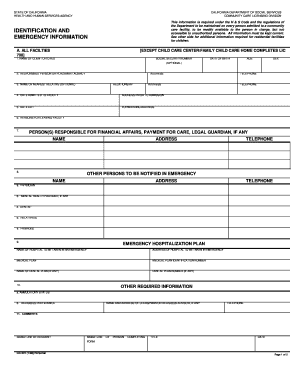
Get Residential Indentification And Emergency Information
How it works
-
Open form follow the instructions
-
Easily sign the form with your finger
-
Send filled & signed form or save
How to fill out the Residential Identification and Emergency Information online
This guide will provide you with a clear understanding of how to complete the Residential Identification and Emergency Information form online. The form is crucial for maintaining important information about individuals admitted to community care facilities.
Follow the steps to complete the form effectively.
- Click the ‘Get Form’ button to obtain the form and open it in your chosen online editor.
- Begin by entering the name of the client or child in the designated field, followed by their social security number, date of birth, age, and sex (optional). This information identifies the individual and must be accurate.
- Next, provide details for the responsible person or placement agency, including their address. This section ensures that responsible parties are documented.
- If applicable, list the nearest relative's name, relationship, and address in the following section. This information is optional but can be useful in emergencies.
- Indicate the date the individual was admitted to the facility, along with their telephone number and prior address. Accurate admission dates are important for record-keeping.
- If applicable, fill in the date the individual left the facility, along with a forwarding address and telephone number for communication.
- Select the reasons for leaving the facility in the provided section. This information is beneficial for tracking individuals' transitions.
- Complete the information for the person(s) responsible for financial affairs, payment for care, or legal guardianship, including their name, address, and telephone number.
- List other individuals to be notified in case of an emergency. Include names, addresses, and telephone numbers for each person, categorizing them as a physician, mental health provider (if any), dentist, relatives, and friends.
- Fill out the emergency hospitalization plan section, providing the name and address of the hospital to which the individual should be taken in an emergency, as well as details about the medical and dental plans.
- Address any additional required information regarding ambulatory status, religious preference, and the name and address of the clergyperson or religious advisor. Include their telephone number if applicable.
- Use the comments section for any additional pertinent information.
- Complete the signature section, ensuring that both the resident’s signature and the signature of the person completing the form, along with their title and date, are documented.
- Finally, save changes, download, print, or share the form as necessary to retain an accurate record of the completed form.
Complete your documents online today for efficient management and accessibility.
To learn how to create these notifications and use them in your app, we recommend you take our Android development course. A well designed application will use a balanced mixture of the three different types of notifications available to you (dialog, status and toast notifications).
Industry-leading security and compliance
US Legal Forms protects your data by complying with industry-specific security standards.
-
In businnes since 199725+ years providing professional legal documents.
-
Accredited businessGuarantees that a business meets BBB accreditation standards in the US and Canada.
-
Secured by BraintreeValidated Level 1 PCI DSS compliant payment gateway that accepts most major credit and debit card brands from across the globe.


