Loading
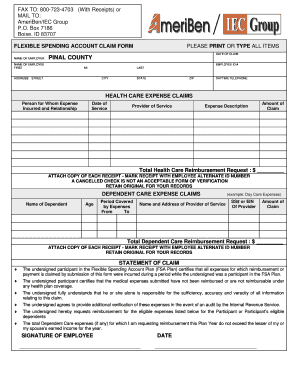
Get Ameriben Flex Claim Form - Pinal County - Pinalcountyaz
How it works
-
Open form follow the instructions
-
Easily sign the form with your finger
-
Send filled & signed form or save
How to fill out the AmeriBen Flex Claim Form - Pinal County - Pinalcountyaz online
Filling out the AmeriBen Flex Claim Form can be a straightforward process when done correctly. This guide provides step-by-step instructions to ensure you complete the form accurately and efficiently, all while managing your flexible spending account needs online.
Follow the steps to complete the claim form accurately.
- Press the ‘Get Form’ button to obtain the AmeriBen Flex Claim Form and open it for editing.
- Begin by filling out your employer's name at the top of the form. This ensures that your claim is correctly attributed to your employment.
- Enter the date of your claim in the designated field, formatted as MM/DD/YYYY.
- Provide your name, including first name, middle initial, and last name. Ensure that all fields are filled out to avoid delays.
- Input your employee ID number, which is necessary for tracking and identification purposes.
- Fill in your address, including street, city, state, and ZIP code. This information is crucial for any correspondence regarding your claim.
- Include your daytime telephone number to facilitate communication about your claim.
- For health care expense claims, indicate the person for whom the expense was incurred along with their relationship to you.
- Document the date of service for the expenses, as well as the provider of service and a brief description of the expense.
- Enter the amount of the claim you are requesting for reimbursement.
- Total all health care reimbursements at the bottom of the section and ensure to attach a copy of each receipt with your alternate ID marked on it.
- For dependent care expense claims, provide the name and age of your dependent, along with the period covered by the expenses.
- Fill out the name and address of the dependent care provider and their tax identification number, as applicable.
- Document the amount of the claim for dependent care, and then total these expenses at the end of this section.
- Review and check all sections for accuracy before signing the statement of claim, ensuring you understand the responsibilities outlined.
- Sign and date the form to complete your submission. Be sure to keep a copy of the completed form and any receipts for your records.
Complete your AmeriBen Flex Claim Form online today to ensure timely processing of your claims.
How to create a certificate template in Word Open the Word document. ... Format page layout. ... Select certificate colour. ... Insert page border. ... Insert text. ... Add and adjust text and graphics. ... Insert pictures or logos. ... Insert signatures.
Industry-leading security and compliance
US Legal Forms protects your data by complying with industry-specific security standards.
-
In businnes since 199725+ years providing professional legal documents.
-
Accredited businessGuarantees that a business meets BBB accreditation standards in the US and Canada.
-
Secured by BraintreeValidated Level 1 PCI DSS compliant payment gateway that accepts most major credit and debit card brands from across the globe.


