Loading
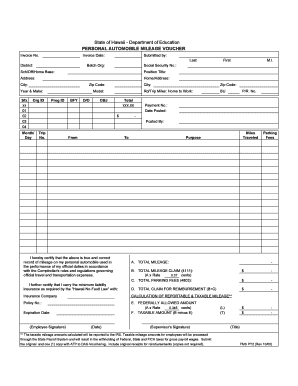
Get Doe Ohr 600-006 Confidential Report On Applicant.xls - Hcdb K12 Hi
How it works
-
Open form follow the instructions
-
Easily sign the form with your finger
-
Send filled & signed form or save
How to fill out the DOE OHR 600-006 Confidential Report On Applicant.xls - Hcdb K12 Hi online
This guide provides clear instructions on how to accurately complete the DOE OHR 600-006 Confidential Report On Applicant.xls - Hcdb K12 Hi online. By following these steps, users can ensure that they fill out the form correctly and efficiently.
Follow the steps to complete your confidential report seamlessly.
- Use the ‘Get Form’ button to download the DOE OHR 600-006 Confidential Report On Applicant.xls - Hcdb K12 Hi form to your computer.
- Open the downloaded form in your preferred spreadsheet application. Ensure that your application supports .xls format to avoid any compatibility issues.
- Begin by filling out the personal information section. Enter the applicant's last name, first name, and middle initial accurately.
- Complete the contact information fields, including the address, city, and zip code. Make sure this information is current and complete.
- Provide the organization and position title details. This section is essential for identifying the applicant's role within the department.
- Fill out the sections related to identification numbers and program details as required. Double-check for accuracy to prevent any processing delays.
- Review the completed form for any missing fields or errors. It's important that all sections are filled out comprehensively to maintain the integrity of the application.
- Once you are satisfied with the accuracy of all information provided, save the changes to the document to ensure no information is lost.
- Finally, download or print the completed form as needed for submission. You may also share it electronically if required.
Start filling out the DOE OHR 600-006 Confidential Report On Applicant.xls - Hcdb K12 Hi online today to ensure your application is processed smoothly.
Tips for writing a good lay summary Keep in mind that your audience will vary in education level and may well be going through a time of great stress. Avoid long words – use short sentences and bullet point lists. Avoid acronyms or use only after you have explained the term in full.
Industry-leading security and compliance
US Legal Forms protects your data by complying with industry-specific security standards.
-
In businnes since 199725+ years providing professional legal documents.
-
Accredited businessGuarantees that a business meets BBB accreditation standards in the US and Canada.
-
Secured by BraintreeValidated Level 1 PCI DSS compliant payment gateway that accepts most major credit and debit card brands from across the globe.


