Loading
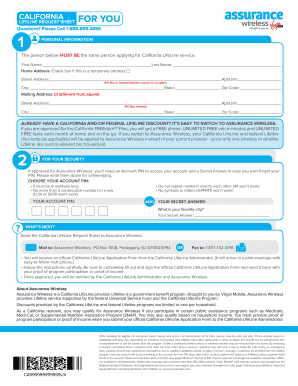
Get Assurance Wireless Application Pdf
How it works
-
Open form follow the instructions
-
Easily sign the form with your finger
-
Send filled & signed form or save
How to fill out the Assurance Wireless Application Pdf online
This guide provides comprehensive and user-friendly instructions on filling out the Assurance Wireless Application Pdf online. By following these steps, users can ensure accurate completion of their application for Assurance Wireless services.
Follow the steps to successfully complete your Assurance Wireless Application Pdf online.
- Press the ‘Get Form’ button to access the Assurance Wireless Application Pdf and open it in your preferred editor.
- Fill out the personal information section. Include your first name, last name, home address, and check the box if your address is temporary. Ensure that the person applying for California LifeLine service matches the details provided.
- In the personal information section, complete the mailing address if it differs from the home address, using the same format. Remember, P.O. Box or General Delivery cannot be accepted for the home address.
- Choose your account PIN following the security requirements. It must consist of 6 numbers, have no repeating numbers, no symbols or letters, and no more than 3 consecutive numbers.
- Select a secret answer to a security question, such as your favorite city, to keep your account safe.
- After filling out the necessary fields, review your responses for accuracy. Once complete, save your changes within your editor.
- Print the completed form if needed, or download it for your records. Prepare to send the California LifeLine Request Sheet to Assurance Wireless by mail or fax.
Complete your Assurance Wireless Application Pdf online today to take advantage of eligible benefits!
Your Account PIN is the 6-digit number you created during the Assurance Wireless application process. Customers who receive their phone in the mail will find the Assurance Wireless Account PIN at the top of their Assurance Wireless Welcome Letter.
Industry-leading security and compliance
US Legal Forms protects your data by complying with industry-specific security standards.
-
In businnes since 199725+ years providing professional legal documents.
-
Accredited businessGuarantees that a business meets BBB accreditation standards in the US and Canada.
-
Secured by BraintreeValidated Level 1 PCI DSS compliant payment gateway that accepts most major credit and debit card brands from across the globe.


