Loading
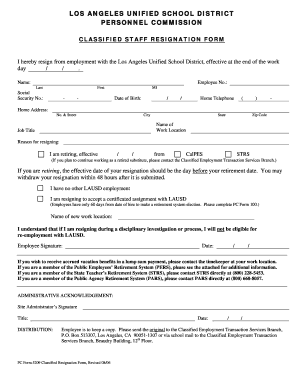
Get Lic Form 5209
How it works
-
Open form follow the instructions
-
Easily sign the form with your finger
-
Send filled & signed form or save
How to fill out the Lic Form 5209 online
Filling out the Lic Form 5209 online is a straightforward process designed to help classified staff members formally resign from their positions. This guide provides step-by-step instructions to ensure you complete the form accurately and efficiently.
Follow the steps to successfully complete the form online.
- Click ‘Get Form’ button to obtain the form and open it in the editor.
- Enter your name in the designated fields for 'Last,' 'First,' and 'Middle Initial.' Ensure that you accurately input your full name as it appears in your employment records.
- Fill in your employee number in the corresponding field. This number is unique to you and can usually be found on your pay stub or employment forms.
- Input your Social Security number, ensuring to format it correctly with dashes (###-##-####). This information must be secured and handled carefully.
- Add your date of birth in the appropriate field, formatted as MM/DD/YYYY.
- Provide your home telephone number in the designated field. Include the area code.
- Complete your home address, including the street number, city, state, and zip code.
- Indicate your name of work location and job title in the specified fields.
- Select the reason for resigning from the options provided. If applicable, fill in the date you are retiring and the retirement systems you are affiliated with.
- Review all entered information for accuracy and completeness before submitting.
- Once complete, remember to download, print, or securely share the finished form as necessary.
Complete your resignation form online today to ensure a smooth transition in your employment.
The Dark Side of Fast Fashion ing to an analysis by Business Insider, fashion production comprises 10% of total global carbon emissions, as much as the European Union. It dries up water sources and pollutes rivers and streams, while 85% of all textiles go to dumps each year.
Industry-leading security and compliance
US Legal Forms protects your data by complying with industry-specific security standards.
-
In businnes since 199725+ years providing professional legal documents.
-
Accredited businessGuarantees that a business meets BBB accreditation standards in the US and Canada.
-
Secured by BraintreeValidated Level 1 PCI DSS compliant payment gateway that accepts most major credit and debit card brands from across the globe.


