Loading
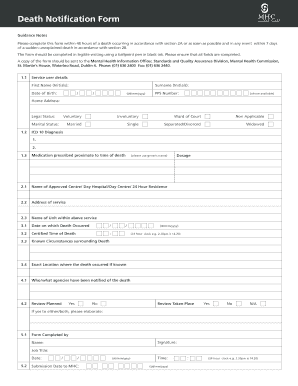
Get Death Notification Form
How it works
-
Open form follow the instructions
-
Easily sign the form with your finger
-
Send filled & signed form or save
How to fill out the Death Notification Form online
Filling out the Death Notification Form online can be a crucial process during a difficult time. This guide provides clear instructions to help users complete the form accurately and efficiently.
Follow the steps to fill out the Death Notification Form online.
- Press the ‘Get Form’ button to access the form and open it in the editor.
- Begin by entering the service user's details. Fill in the first name and last name fields with initials as appropriate. Next, provide the date of birth using the format dd/mm/yyyy.
- Complete the PPS number field if applicable, followed by the home address of the service user. Indicate their legal status by selecting one of the options: Voluntary, Involuntary, Ward of Court, or Non Applicable.
- For marital status, choose from the options provided: Married, Single, Separated/Divorced, or Widowed.
- Proceed to the ICD 10 Diagnosis section, inputting up to two diagnoses relevant to the service user.
- In the medication prescribed section, list the names and dosages of medications prescribed close to the time of death.
- Provide the name of the Approved Centre, Day Hospital, Day Centre, or 24 Hour Residence where the service user was located, along with the address of the service.
- Include the name of the unit within the service if applicable.
- Fill in the date on which death occurred in the format dd/mm/yyyy, and note the certified time of death using the 24-hour clock format.
- Describe the known circumstances surrounding the death and the exact location where it occurred.
- Indicate which agencies have been notified of the death in the appropriate section.
- Complete the review planned section, selecting Yes or No as applicable. If a review has taken place, specify if it was taken place and provide any necessary elaboration.
- In the final section, include the form's completion signatures by the responsible party, adding their name, job title, and the date the form was completed.
- Lastly, submit the form by entering the submission date and time in the required format before saving changes, downloading, printing, or sharing the completed form.
Complete your Death Notification Form online today to ensure all necessary details are recorded promptly.
The Death Notification Service is a free service which allows you to notify a number of member organisations of a person's death, at the same time. Our aim is to make the process quick and easy for you to inform them at a time that suits you.
Industry-leading security and compliance
US Legal Forms protects your data by complying with industry-specific security standards.
-
In businnes since 199725+ years providing professional legal documents.
-
Accredited businessGuarantees that a business meets BBB accreditation standards in the US and Canada.
-
Secured by BraintreeValidated Level 1 PCI DSS compliant payment gateway that accepts most major credit and debit card brands from across the globe.


