Loading
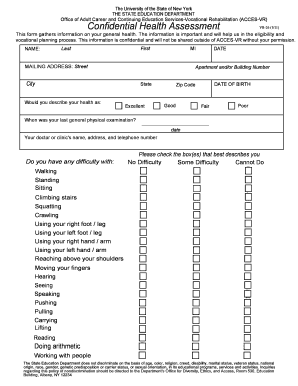
Get Access Nysed Form Vr 26
How it works
-
Open form follow the instructions
-
Easily sign the form with your finger
-
Send filled & signed form or save
How to fill out the Access Nysed Form Vr 26 online
The Access Nysed Form Vr 26 is an essential document used to collect important health information for vocational rehabilitation services. Completing this form accurately helps in determining eligibility and planning for vocational training.
Follow the steps to fill out the Access Nysed Form Vr 26 online
- Click the ‘Get Form’ button to obtain the form and open it in the editor.
- Begin by entering your name in the designated fields: Last name, Middle initial, and First name.
- Provide your mailing address, including street, apartment and/or building number, city, state, and zip code.
- Indicate your health status by selecting one of the options: Excellent, Good, Fair, or Poor.
- Record the date of your last general physical examination in the corresponding field.
- Enter your doctor's or clinic’s name, address, and telephone number.
- Assess your physical abilities by checking the relevant box for each activity where you experience: No Difficulty, Some Difficulty, or Cannot Do.
- Indicate any medical conditions you currently have or have had by selecting 'Yes' or 'No' for each listed condition.
- If you answered 'Yes' to any conditions, provide a description of how they may affect your vocational training or ability to work.
- Evaluate your difficulty in working in various situations and check the applicable boxes.
- Answer whether you can work full time by selecting 'Yes' or 'No'.
- If necessary, indicate if you need special parking and specify any special accommodations required.
- Provide your insights on any other conditions that may affect your vocational training or ability to work.
- List any medications you are currently taking.
- Finally, certify the information by providing your signature, indicating it is complete and true to the best of your knowledge. You may also attach additional explanations if necessary.
- Once completed, save your changes, download, print, or share the form as needed.
Take the necessary steps to complete your Access Nysed Form Vr 26 online today.
The contract release order is created in the SAP System. In order that the information in the release order can be transmitted to the vendor, the system generates a message for the order. How to transmit the message to the vendor is described under Outputting Messages .
Industry-leading security and compliance
US Legal Forms protects your data by complying with industry-specific security standards.
-
In businnes since 199725+ years providing professional legal documents.
-
Accredited businessGuarantees that a business meets BBB accreditation standards in the US and Canada.
-
Secured by BraintreeValidated Level 1 PCI DSS compliant payment gateway that accepts most major credit and debit card brands from across the globe.


